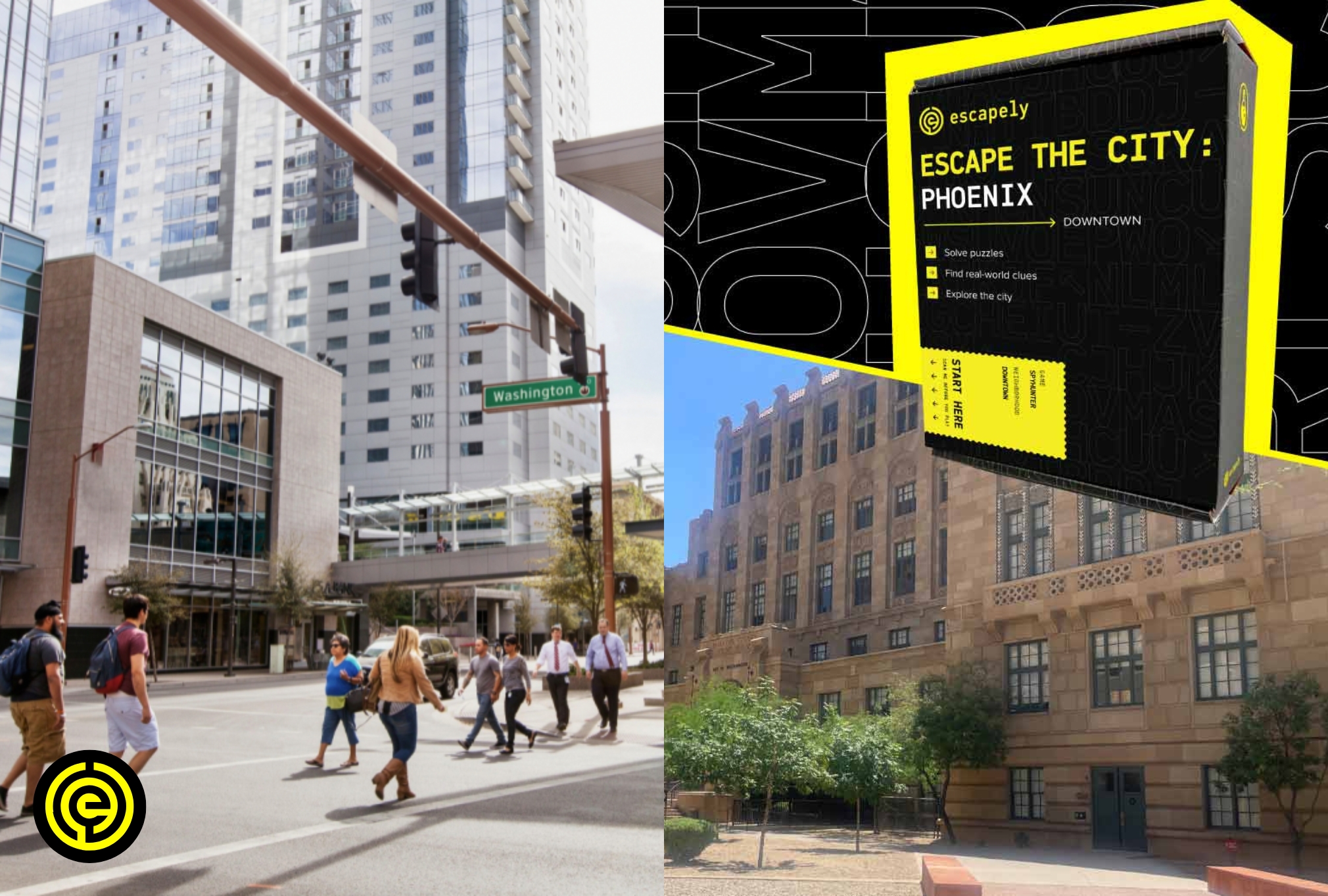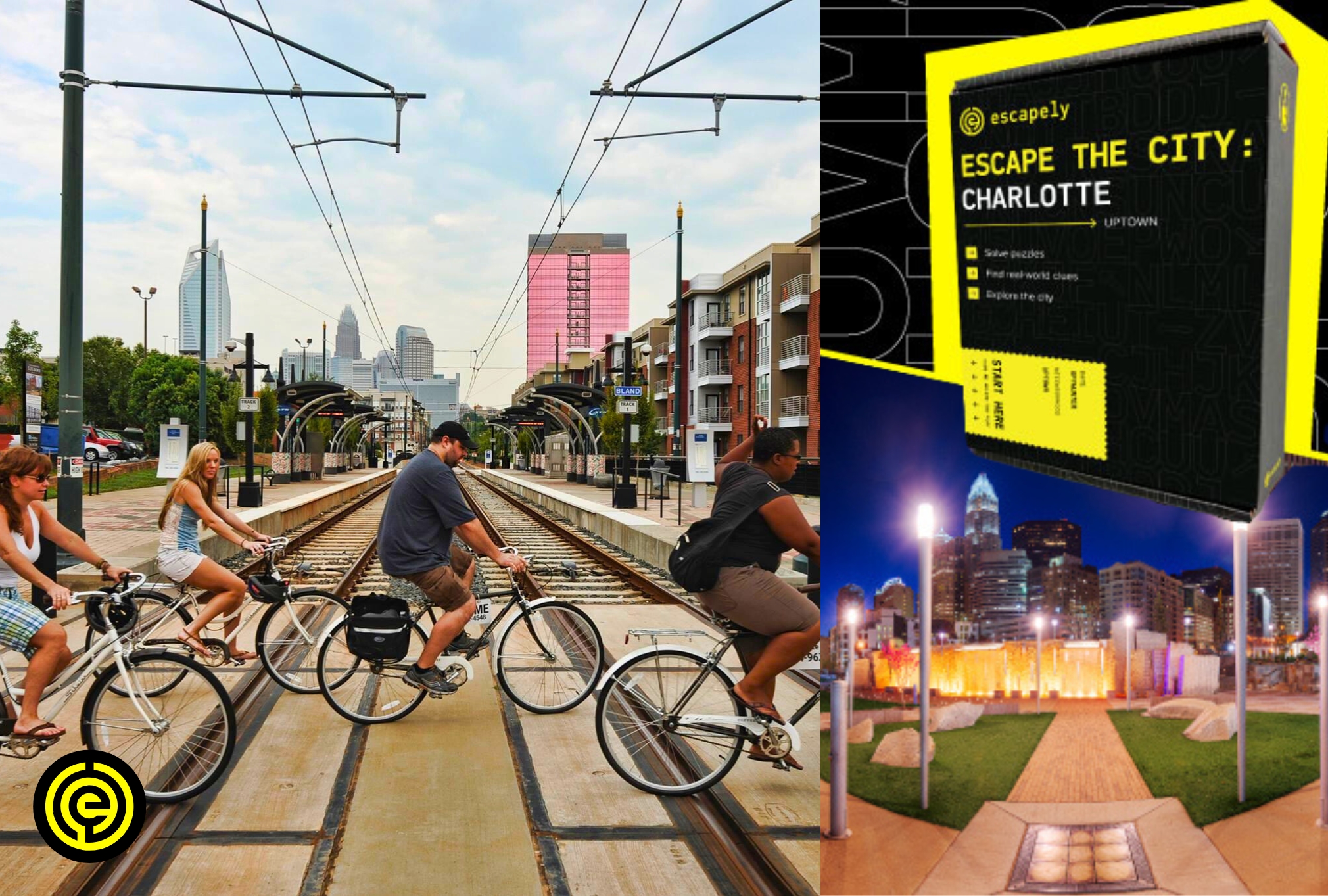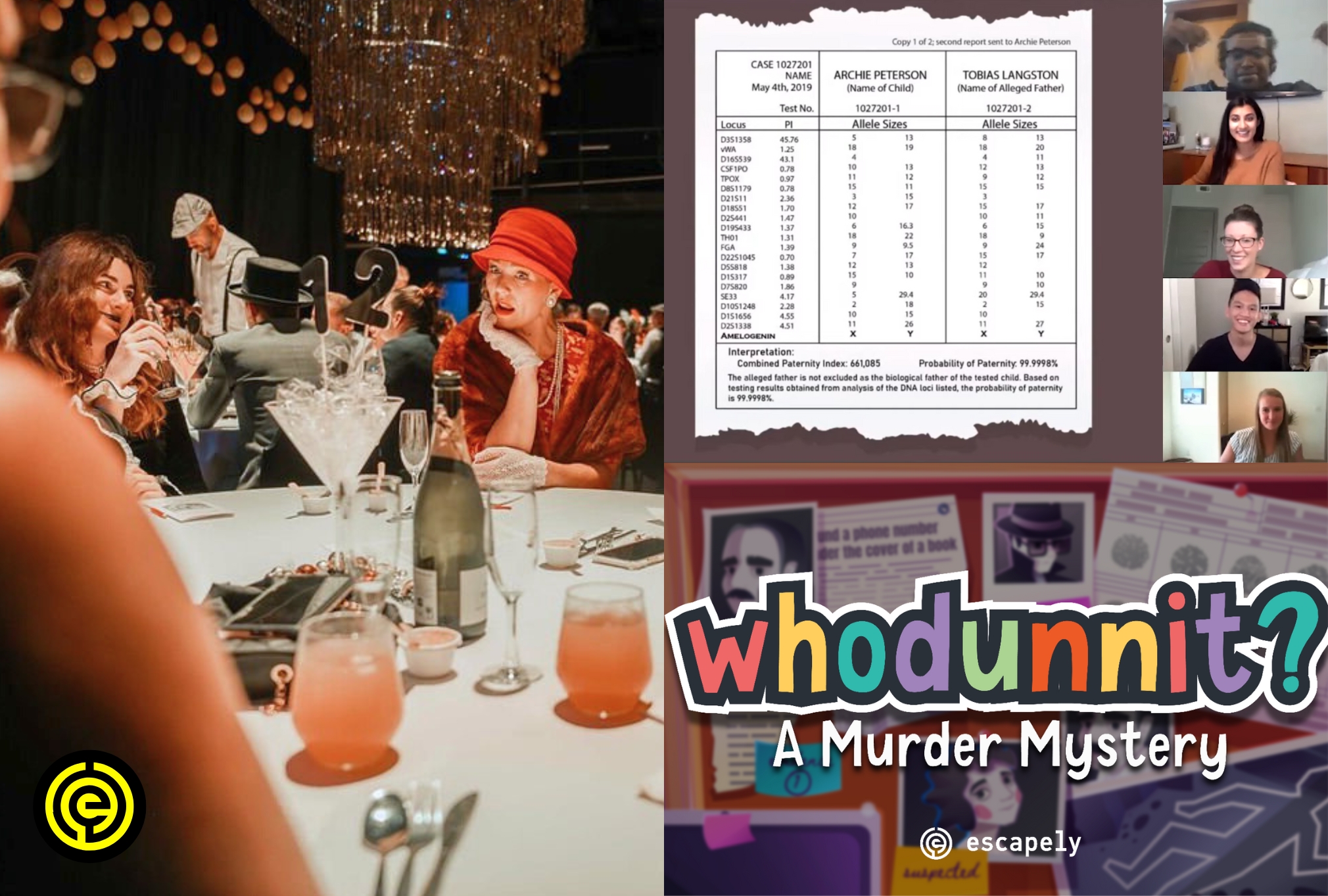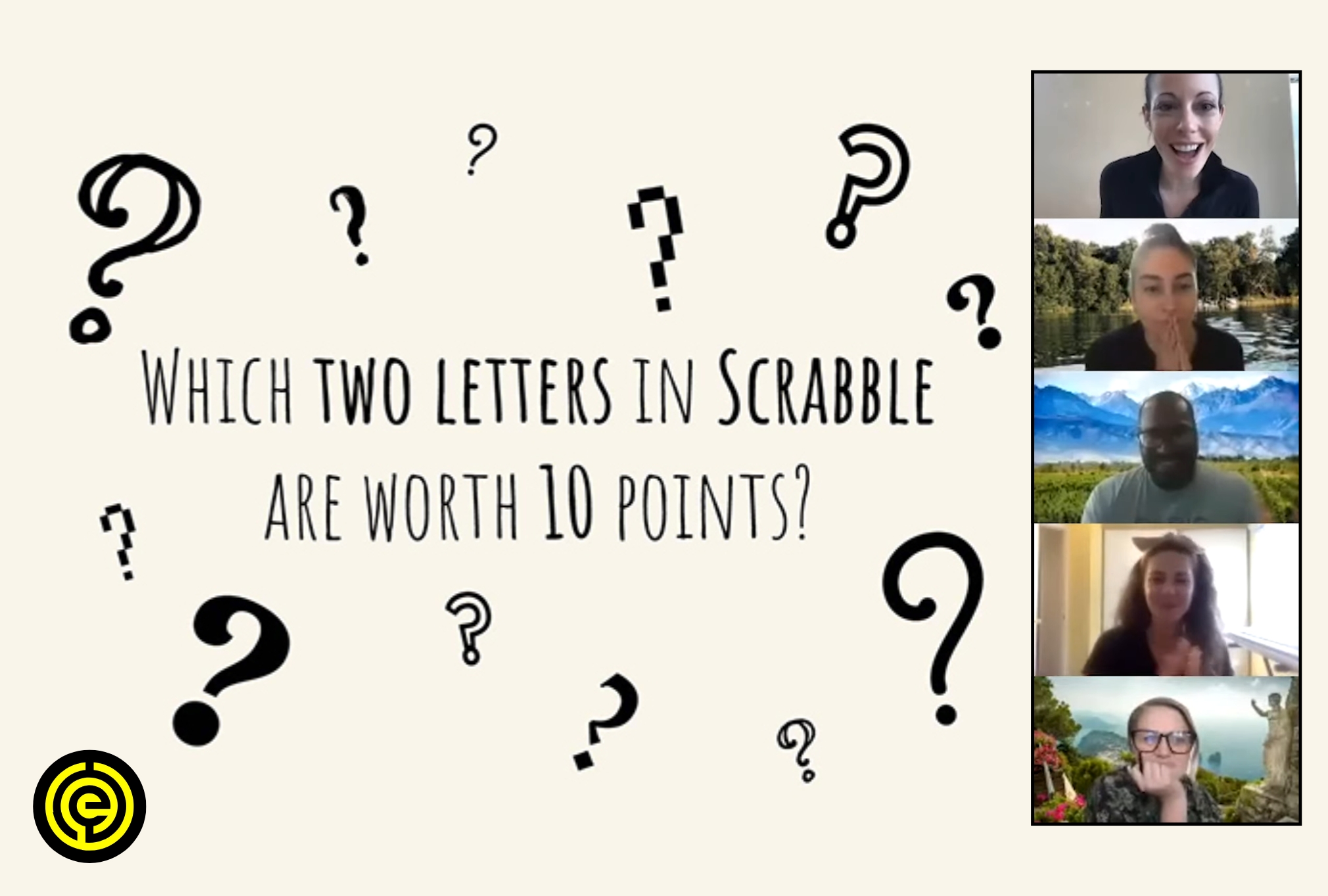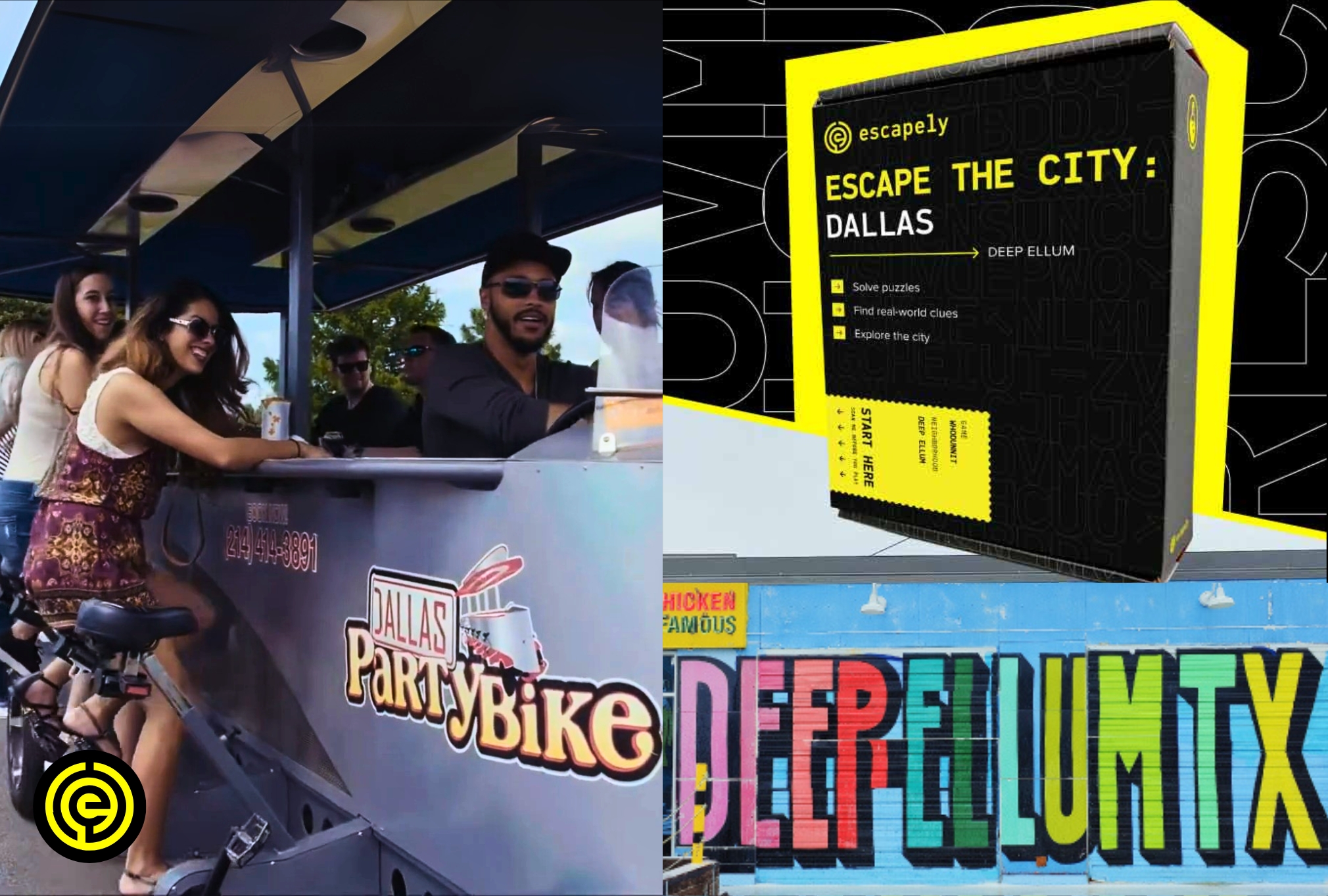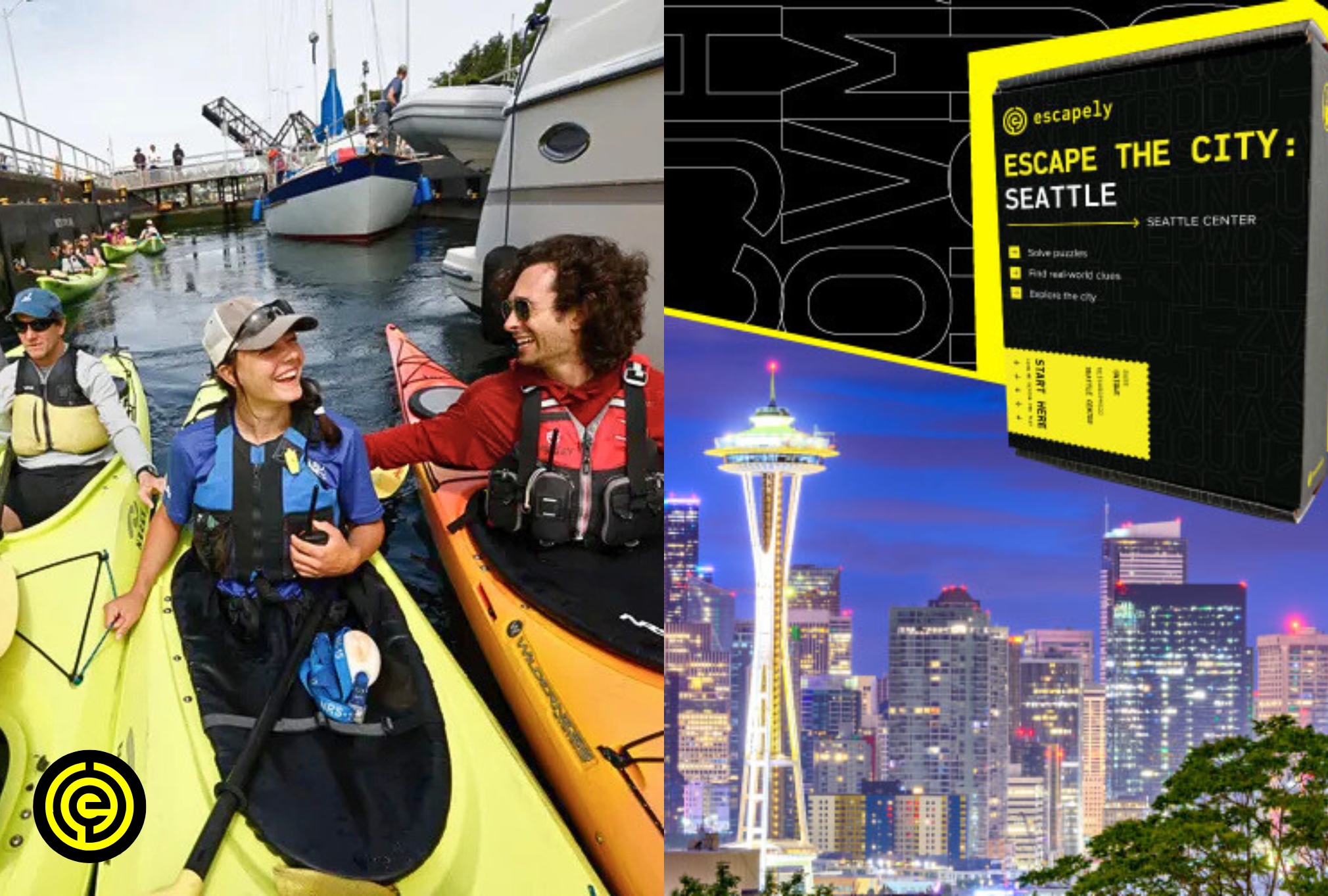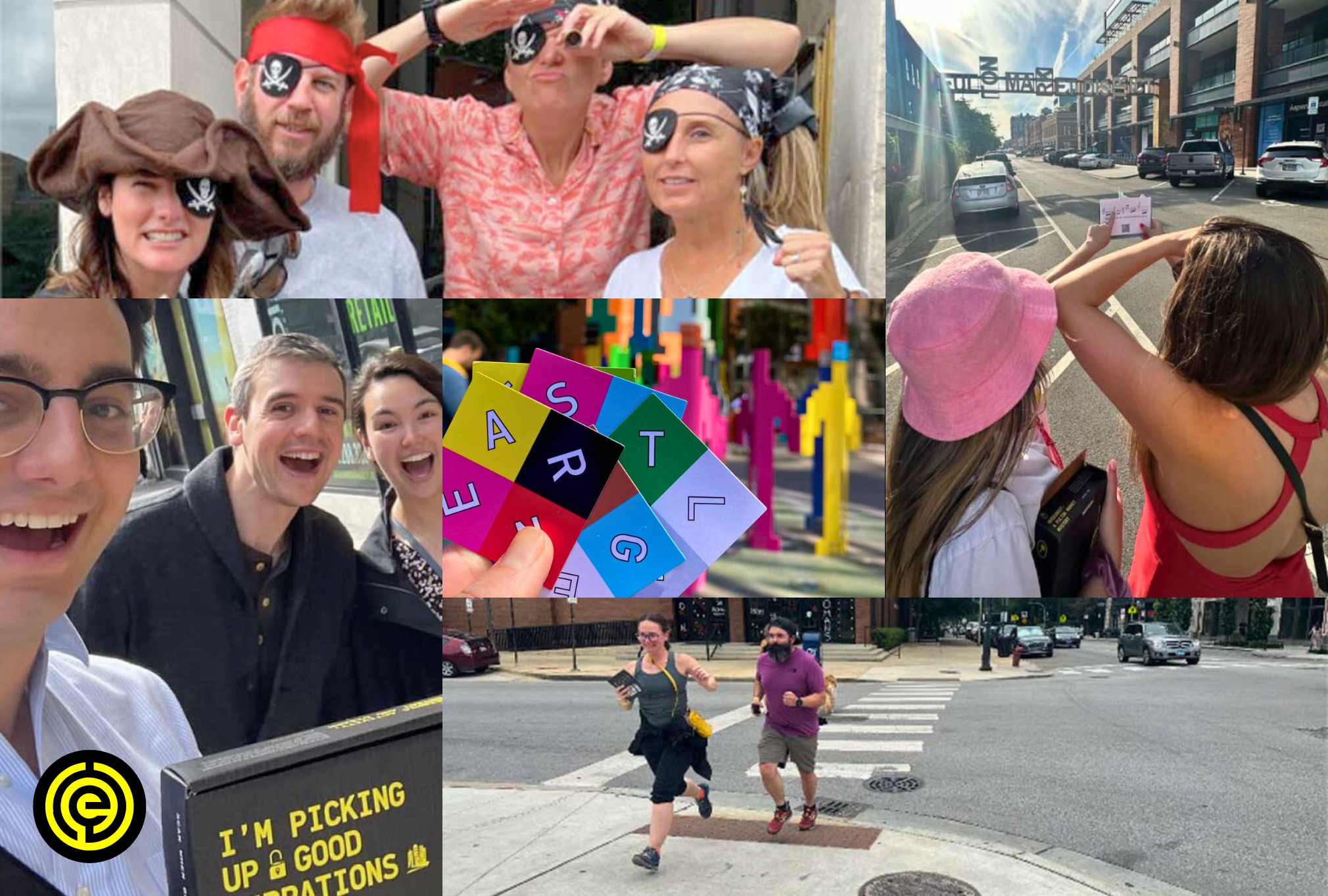Do your virtual meetings feel more like a monologue than a dialogue? With more teams working from home or in a mix of home and office, virtual meetings have become a key part of communication.
But staring at a screen for hours can be draining, and keeping everyone engaged isn’t always easy. If your team is zoning out, struggling to participate, or just going through the motions, it might be time to change things.
You may need team-building activities, a fun icebreaker, a clear agenda, or just some fun to get everyone more involved.
Book a demo and discover how Escapely can make your virtual team meetings more interactive!
Why Interactive Virtual Meetings Boost Team Productivity
A meeting where everyone just listens is a wasted opportunity. Interactive meetings keep energy levels high, encourage active participation, and boost overall productivity.
When team members actively engage, they experience a ton of benefits.
- Retain more information.
- Feel more connected to their colleagues.
- Collaborate more effectively.
- Stay motivated and engaged throughout the meeting.
- Boost creativity by encouraging diverse ideas and perspectives.
- Reduce “Zoom fatigue.”
- Encourage problem-solving skills.
- Improve team morale.
Ready to see how it is done? Read on for practical tips to make your virtual conferences more interactive and productive.
Interested in upgrading your next virtual meeting? Book a demo to learn more about our virtual team building and event offerings!
1. Start with Purpose and Structure
A structured meeting is an effective meeting. Always begin with a clear agenda and objectives so everyone knows what to expect and what is expected of them.
- Define the meeting purpose before the call. Is it a brainstorming session, a status update, or a problem-solving discussion?
- Share an agenda ahead of time so participants can prepare and contribute.
- Stick to a timeline to keep discussions focused and avoid detours.
When meetings are organized, team members appreciate that their time is respected and are more likely to join in and share ideas.
2. Keep Meetings Concise and Purposeful
No one enjoys a meeting that drags on. Meetings should be short, focused, and purposeful. Research shows attention spans drop after 30-45 minutes, so keeping things concise is key.
Team leads can keep meetings concise with these tips.
- Limit discussions to what is only necessary.
- Use timers to manage speaking time.
- Break up long meetings with engagement activities.
- Stick to the agenda and redirect off-topic discussions to follow-ups.
- Summarize key points and next steps.
When virtual meetings are structured and engaging, meeting participants stay focused, discussions remain productive, and your team feels like their time was well spent.
3. Balance Speaking and Listening
Meetings should be conversations, not lectures. When one person dominates, other team members may tune out. Make sure every team member feels heard and valued.
Here are some tips on creating a better balance between speaking and listening.
- Create space for thoughtful pauses so people can process information.
- Use a round-robin approach to give everyone a chance to speak.
- Acknowledge and build on ideas to show that all voices matter.
- Prompt direct and open-ended questions to encourage participation.
When speaking and listening are balanced, your meetings become more engaging and effective.
4. Incorporate Interactive Elements
Let’s face it—virtual meetings can be a snoozefest. But they don’t have to be!
Adding interactive elements is the way to go if you want to keep your team engaged and excited. Try virtual icebreakers or online team-building games.
At Escapely, we believe in transforming how teams connect, even from a distance. Here’s a quick look at some of our most exciting offerings.
- Virtual Escape Rooms
Ready to test your team’s problem-solving skills? Dive into a virtual escape room where collaboration is key. Your team must communicate effectively to crack the code and break free!
- Virtual Trivia
Fuel your competitive spirit with virtual trivia games! Challenge your team’s knowledge and watch the fun unfold. This activity is a lively way to lighten the mood and share some laughs.
- Murder Mysteries
Unravel a virtual crime together. These immersive murder mysteries are perfect for building teamwork.
Want to make your meetings something your team looks forward to? Escapely’s got you covered. Check out our virtual team-building activities and say goodbye to boring meetings.
Interested in upgrading your next virtual meeting? Book a demo to learn more about our virtual team building and event offerings!
5. Utilize Visual Aids
People absorb information faster when they see it. Use slides, videos, or screen sharing to make complex topics easier to understand.
- A well-placed image or infographic can be more effective than long paragraphs of text.
- Use video calls to create a face-to-face connection and incorporate virtual whiteboards for brainstorming.
- Incorporate virtual whiteboards to bring ideas to life, brainstorm solutions, and encourage creativity.
- Share slides, charts, or real-time document edits to ensure everyone is on the same page and can follow along effortlessly.
- Use GIFs and short video clips to add humor and keep the energy high during longer meetings.
6. Allow Time for Social Interaction
A virtual meeting does not have to be all business. In fact, setting aside time for casual conversation can build trust and strengthen team camaraderie.
Collaboration becomes easier and more natural when employees feel comfortable with their colleagues.
Here are some ideas on how to do it effectively.
- Start with a personal check-in. Ask team members about their weekends, favorite hobbies, or fun facts to break the ice.
- Allow five minutes for small talk. Before diving into the agenda, encourage light-hearted conversations about trending topics, movies, or even pets.
- Host themed check-ins. To make interactions more engaging, assign a fun topic like “Share a childhood dream job” or “What is your favorite travel destination?”
- Plan virtual coffee chats or happy hours. Setting up casual virtual meetups outside regular meetings helps remote teams bond in a relaxed environment.
Social interaction is not limited to virtual spaces. If your team members live in the same city or within a reasonable distance of each other, consider in-person activities that allow them to connect face-to-face.
You can plan a group lunch outdoor adventure or even organize self-care group activities like yoga sessions or wellness retreats.
7. Implement Dynamic Icebreaker Polls
Kick off your meetings with icebreaker polls to set a relaxed tone.
These polls can be fun, lighthearted, or even strategic to align with the meeting’s purpose.
- Use fun, relatable questions like “What is your go-to coffee?” or “If you could work from anywhere, where would it be?” to encourage casual conversation.
- Incorporate work-related insights by asking, “What’s your biggest challenge this week?” or “What skill do you want to improve?” to foster team collaboration.
Use live poll features for instant responses, and then discuss the results in breakout rooms. This method not only warms up the group but also fosters a sense of participation.
8. Celebrate Team Successes
Recognize team wins to keep morale high. Team members who feel appreciated and valued will also be motivated and engaged, so this tip is pretty beneficial.
For example, you can start your meetings with shoutouts to celebrate individual and team accomplishments.
Next, you can create a leaderboard to track progress for ongoing projects and celebrate milestones when they’re hit.
A “win of the week” session encourages everyone to share personal or professional achievements, fostering a culture of support and motivation.
Small rewards for wins can also help. Things like gift cards, an extra break, or fun perks can make achievements even more rewarding.
Interested in upgrading your next virtual meeting? Book a demo to learn more about our virtual team building and event offerings!
9. Incorporate Themed Meetings
Themed meetings can break the monotony and encourage creative expression. Use creative virtual backgrounds that match your chosen theme, like “beach day” or “outer space.”
Alternatively, you can encourage dress-up days where everyone wears something fun or color-themed. Plan activities that align with the theme, such as a quick trivia round if the theme is “game night.”
Themes can also be tied to work goals. For example, before launching a new project, use a “mission control” theme where everyone plays a role in making the launch successful.
Themed meetings make your virtual calls more exciting and promote team bonding.
10. Encourage Collaborative Note-Taking
Collaborative note-taking helps ensure important points are not lost. Use cloud-based tools like Google Docs, Notion, or Microsoft OneNote to allow real-time editing.
Rotate the note-taking responsibility among team members to keep everyone engaged. Structure your notes with sections for action items, key takeaways, and follow-ups.
Instead of waiting until the end, let participants add insights, questions, or clarifications as the meeting progresses.
Review the notes at the end of the meeting to clarify details and share them with the team later.
Optimize and Improve: Refining Your Virtual Meeting Strategies
To improve your remote meetings, start by collecting feedback through quick surveys or polls.
Look at how actively participants engage and review what types of meetings work best for your team. Use these insights to adjust meeting lengths, clarify agendas, or introduce new interactive tools.
Keep testing and improving your virtual conference ideas to ensure your next virtual meeting runs smoothly and keeps everyone involved.
Key Takeaways on How to Make Virtual Meetings More Interactive
To create interactive meetings that keep your team engaged, focus on structure, active participation, and a touch of creativity.
- Set a clear agenda so everyone knows what to expect.
- Keep meetings short to maintain attention.
- Make it a two-way conversation with group discussions, polls, and Q&As.
- Add interactive games like virtual escape rooms to keep things interesting.
- Use visuals to grab attention.
- Allow time for social chats.
- Start with a quick poll to get people involved right away.
- Celebrate team wins to boost motivation.
- Try themed meetings to break up the routine.
- Encourage collaborative note-taking to capture important points.
Looking for creative ways to make your next virtual meeting more engaging? Check out Escapely today!
Frequently Asked Questions (FAQs)
What Tools Can Enhance Virtual Meeting Interactivity?
Platforms like Zoom, Microsoft Teams, and Google Meet offer features such as breakout rooms, screen sharing, and real-time collaboration. These tools, along with the best virtual activities for conference calls, keep meetings structured and engaging.
How Can I Reduce Distractions During Online Meetings?
Set clear expectations with a defined agenda. Stick to time limits and create a relaxed atmosphere that helps remote team members stay focused. Encouraging participants to minimize distractions, like extra browser tabs and notifications, can also help.
How Do You Maintain Team Morale in a Remote Work Setting?
Encourage everyone to, if possible, turn on cameras to foster a shared experience. Acknowledge team wins and create opportunities for casual interaction to keep the mood upbeat and positive.
Interested in upgrading your next virtual meeting? Book a demo to learn more about our virtual team building and event offerings!