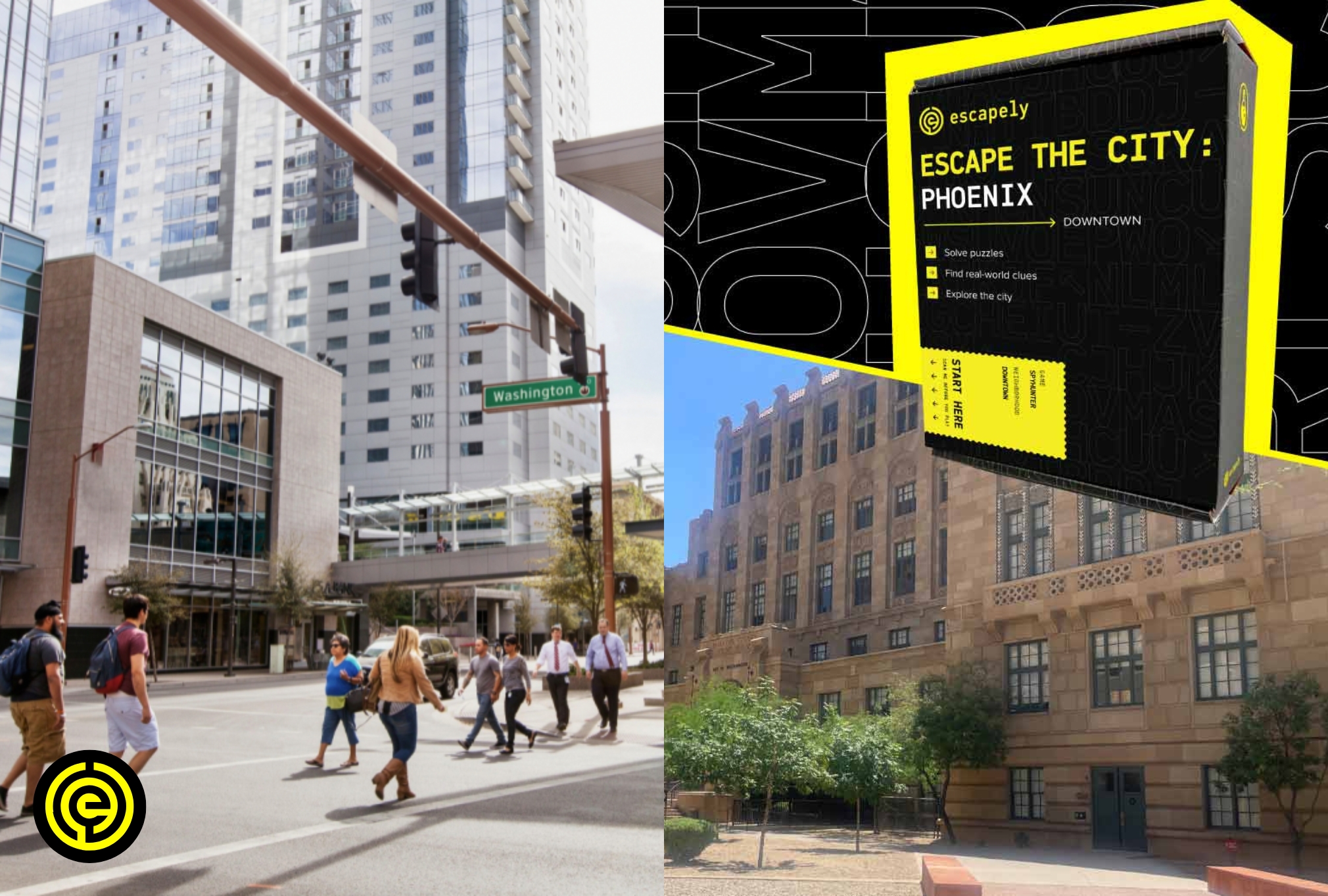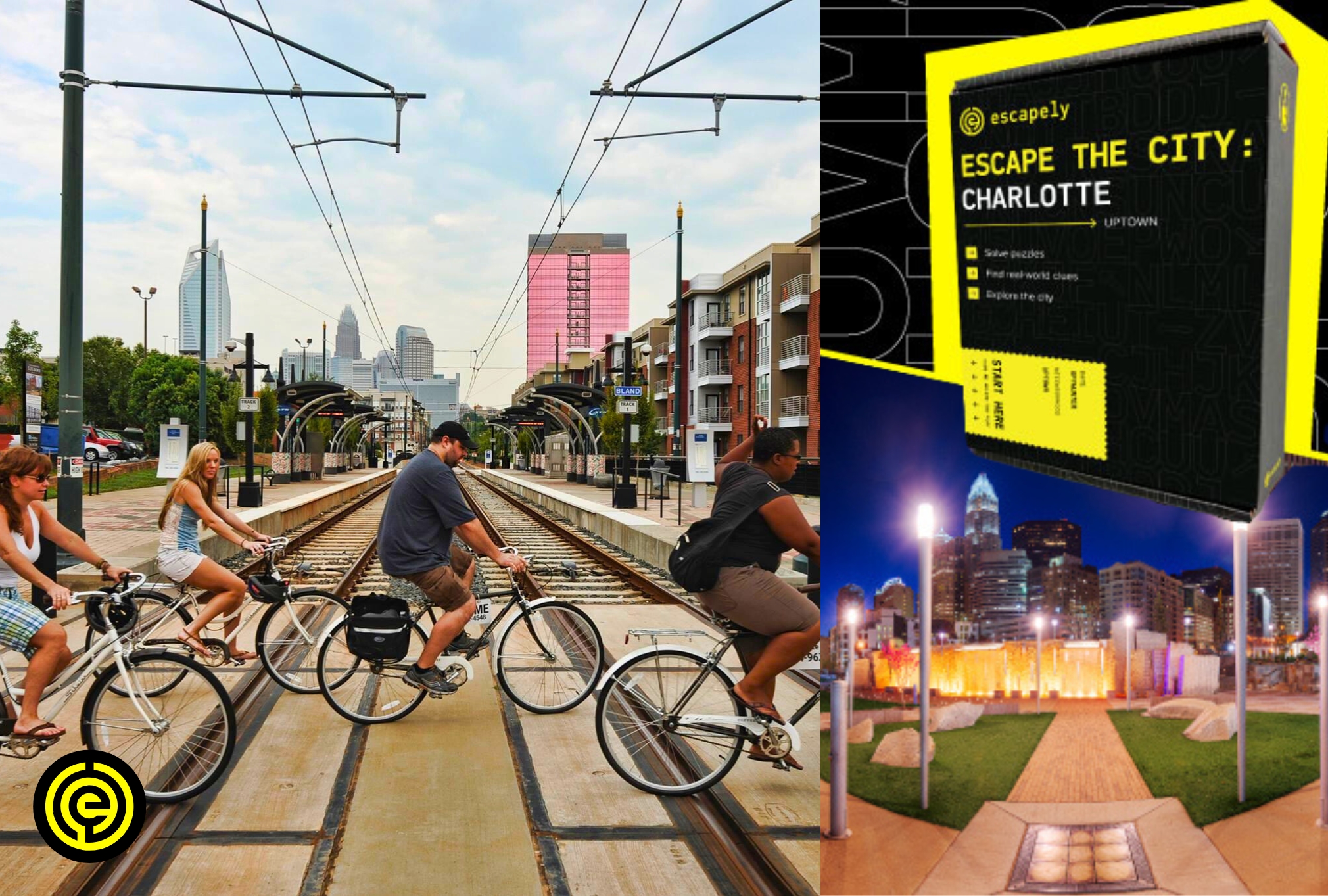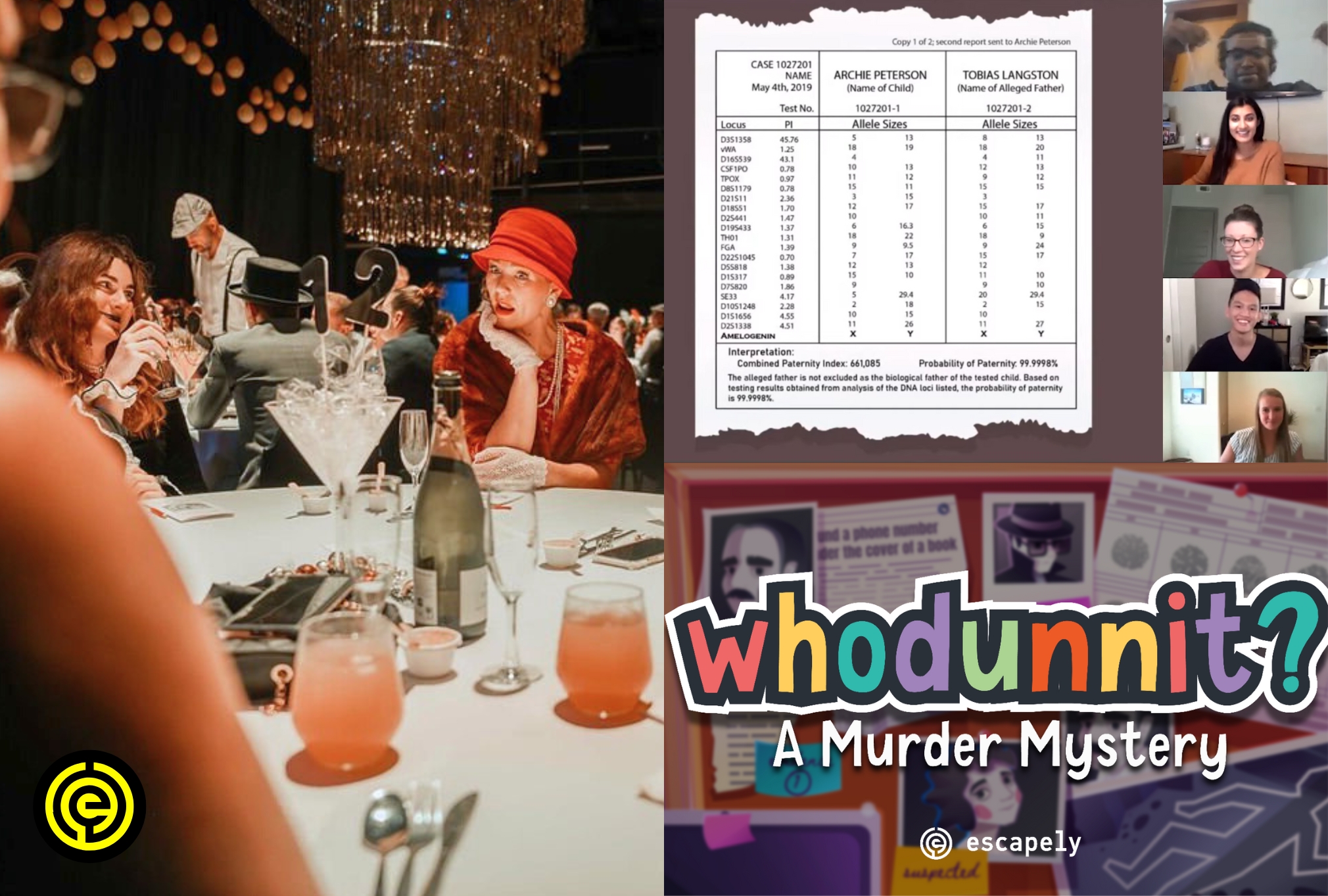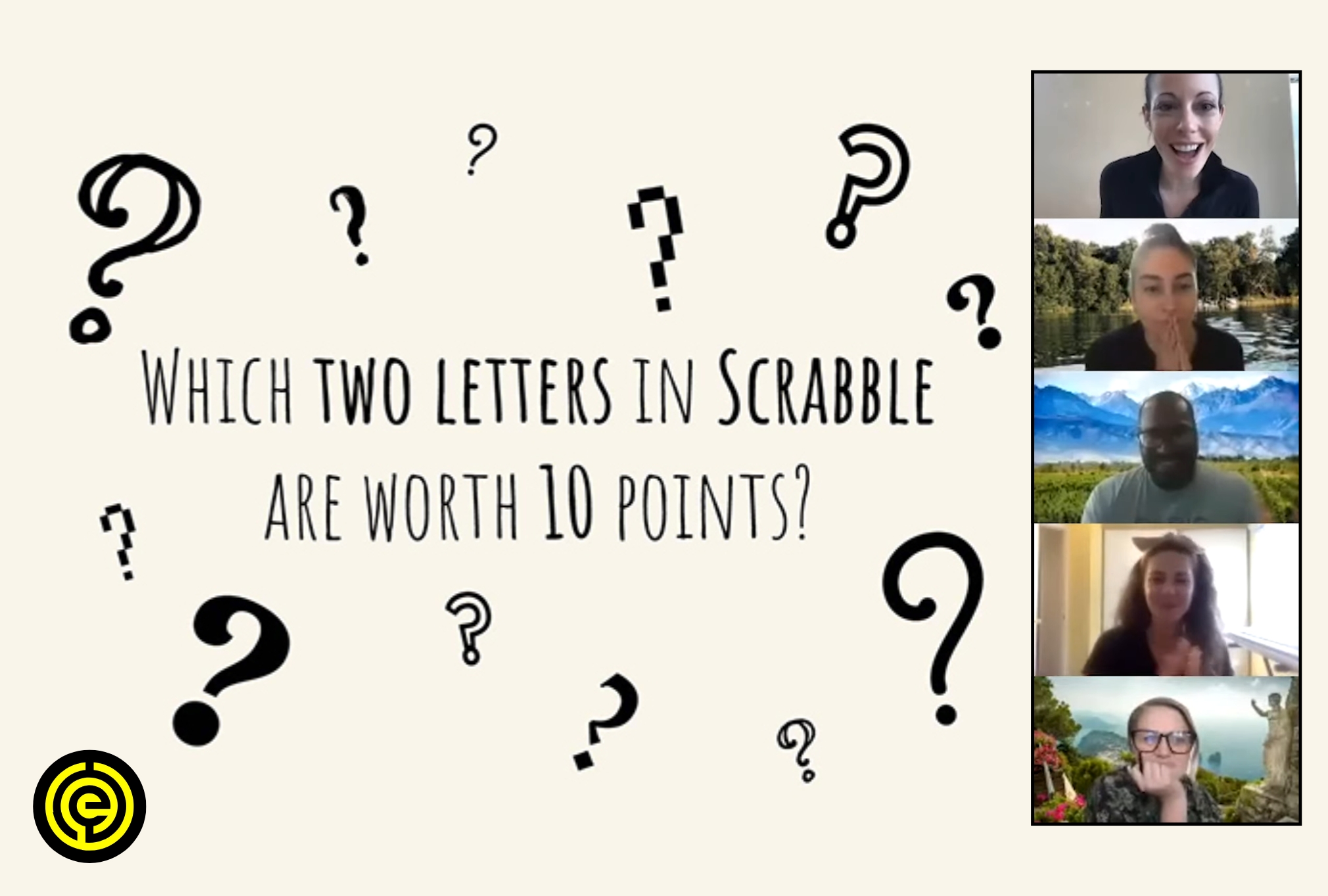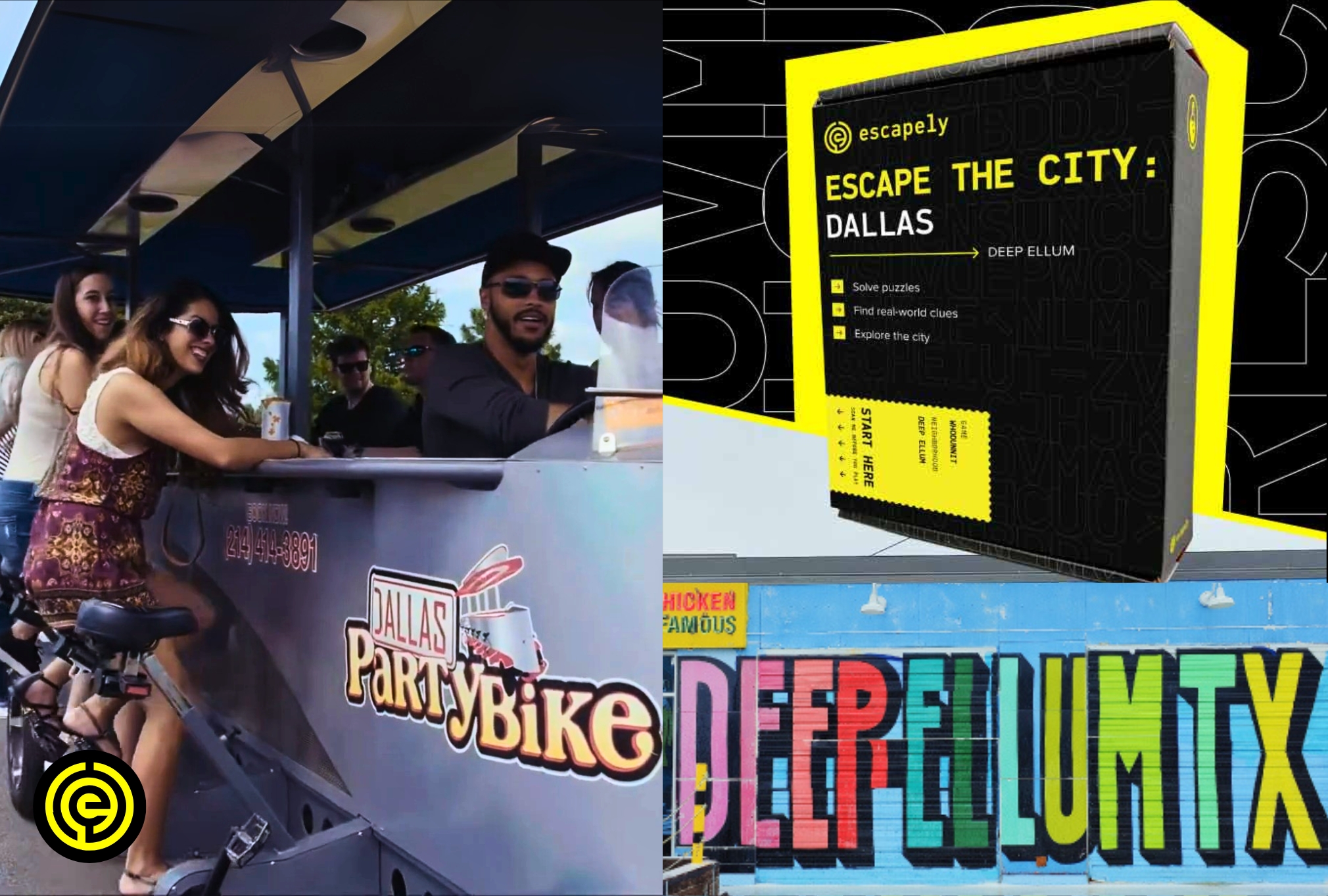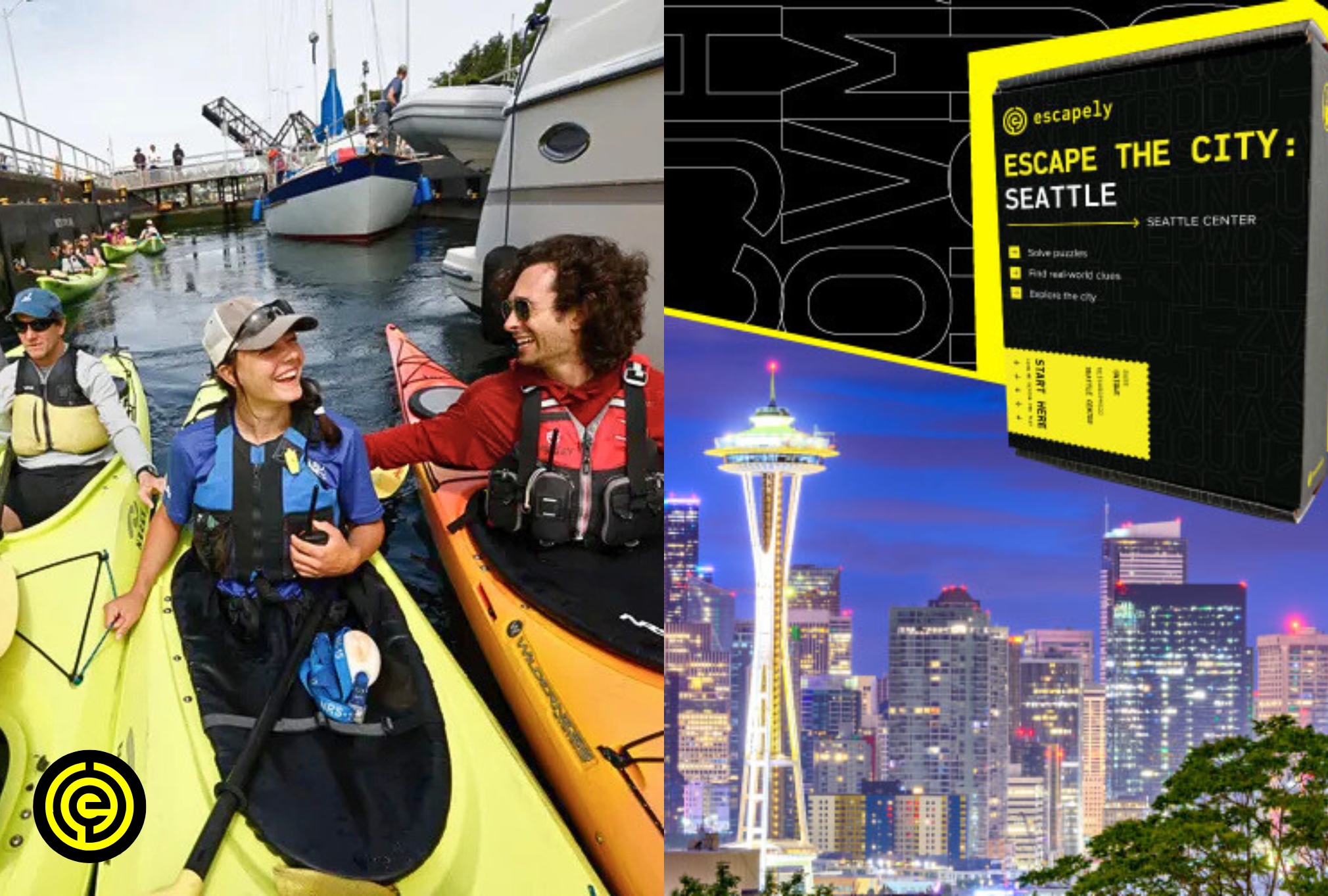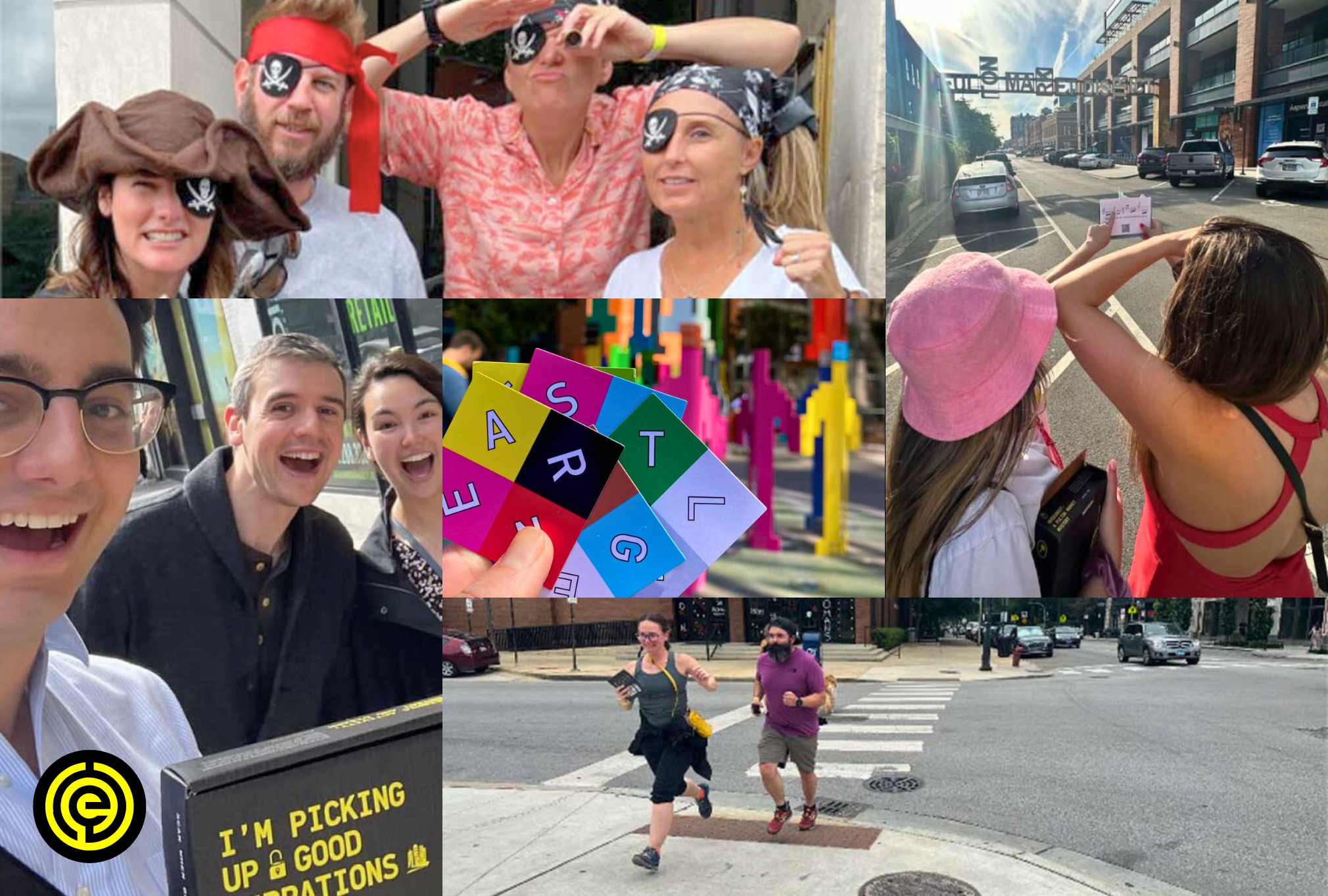In today’s digital landscape, conference calls have become an integral part of remote work. However, they can sometimes feel impersonal and lack the team bonding opportunities that in-person interactions offer.
That’s why incorporating team building activities for conference calls is essential! These activities break the monotony and foster a sense of unity, collaboration, and engagement amongst your team members.
By incorporating some of our quick team building activities for conference calls, you will help your remote team members develop a sense of connection and engagement. Even better, they break the monotony of routine conference calls, promote creativity, encourage open communication, and strengthen relationships.
It’s an investment, but investing in team building during conference calls ultimately results in a more cohesive and productive team.
If you are interested in engaging in team-building activities, book a demo with us to explore our many options. But first, let’s explore the activities you can try for your next conference call.
Fun Activities For Conference Calls
Conference calls don’t have to be all business! According to Forbes, Injecting fun and interactive activities into an otherwise dry conference call will foster team bonding, boost morale, and create a positive and engaging atmosphere. In this post are several exciting games to play on conference calls that you can incorporate into your next meeting.
Remember to adapt these activities based on your team’s preferences and the nature of your conference call. Use them to break the ice, encourage participation, and promote team building, ultimately enhancing the overall conference call experience. Read on for our list of ideas!
1. Speedy Scavenger Hunts
Speedy Scavenger Hunts are thrilling and interactive team building activities for conference calls. They challenge participants to race against the clock and find specific items in their office or immediate surroundings.
The hunts can be customized based on themes or specific item categories, and participants can be awarded points for both creativity and speed. Ensure all participants have a reliable internet connection, a device with a camera, and access to a platform that supports video conferencing, such as Zoom or Microsoft Teams. It’s one of the most fun things to do during virtual team meetings!
First, introduce the scavenger hunt concept to all participants and explain the rules. Clarify whether creativity, speed, or a combination of both will be rewarded. According to Harvard Business Review, creativity hasn’t always been top of mind for management, however, that trend continues to shift. Designate one person as the host who will manage the game, announce the items, and keep track of progress and scores.
To play, the host should announce the first item from the scavenger hunt list and participants must race to find that item within their office or immediate surroundings. Once participants find the item, they show it to the camera, and the host verifies its presence. The host then announces the next item and the process continues until all items on the list have been announced and found.
At the end of the scavenger hunt, tally the scores and declare the participant with the highest number of points the winner. Playing Speedy Scavenger Hunts on a conference call brings energy, excitement, and a spirit of friendly competition to your team building activities.
It encourages quick thinking, creativity, and resourcefulness as participants search for items in their surroundings. This will boost team morale and strengthen communication and camaraderie among colleagues. The best part is that this works even better in a virtual setting.
If you are interested in trying this game outside of conference calls, check out our Scavenger Quest!

2. Remote Workplace Tours
Remote workplace tours are one of the most engaging team building activities for conference calls because of the natural curiosity (shall we say nosiness?) people always have about their coworkers! This unique style of video call team building allows team members to showcase their work environments, share insights, and foster connections through video.
Participating in the team-building activity helps coworkers better understand each other’s work setups and can even provide a platform for exchanging best practices!
You will want to determine the order of the workplace tours in advance to ensure everyone gets an opportunity to present their workspace. We recommend encouraging participants to prepare so they can showcase their unique setups and work styles.
Start the conference call and invite the first participant to share their screen or take their laptop with them on a tour of their work area. The participant will guide the group through their workspace, highlighting key features, tools, and organizational systems. Encourage participants to explain the rationale behind their setup, any challenges they face, and how they have personalized their workspace to maximize productivity. After each tour, open the floor for other team members’ questions, comments, and observations.
Remote workplace tours offer a valuable opportunity for team members to connect, gain insights, and foster a sense of community. They might also gain inspiration from their coworkers, exchange tips, and will certainly build stronger working relationships.
3. Charades
In today’s remote work environment, finding creative ways to connect and engage with your team is crucial. Charades is one of the most fun team building activities for work because the game gets people out of their shells and performing! If nothing else, it is sure to bring laughter to your conference calls, which always leaves people with good memories. It’s a classic game that can be easily adapted to the virtual setting, allowing team members to showcase their creativity and communication skills.
Before the conference call, ensure that all participants have a reliable internet connection, a device with a camera, and a platform that supports video conferencing, such as Zoom or Microsoft Teams.
Set up a virtual whiteboard or a shared document where team members can keep track of the clues and scores. Then, divide the participants into teams of at least two people. Assign team names or, to really encourage team bonding and a sense of identity, let the teams come up with their own. We also recommend deciding on a theme or category for the Charades game, such as movies, books, celebrities, or common objects.
This helps focus the clues and gives the guessers something to go on. Assign one person to act as the host who will manage the game. They can keep track of the scores, choose the clues, and ensure the game runs smoothly.
When you are ready to start, briefly explain the rules of Charades to ensure everyone is on the same page. Remind participants they cannot speak or make any sounds during their turn but can only use gestures, body movements, and facial expressions to convey the clue. The host chooses a clue from the selected theme/category and privately communicates it to a player from one of the teams. The player then acts out the clue while the rest of their team guesses what it is.
They can use exaggerated gestures, miming actions, and facial expressions to convey the clue without speaking. Team members shout out their guesses during the player’s turn. They earn points if the team successfully guesses the clue within the time limit. The host can keep track of the scores on the virtual whiteboard or shared document. After each turn, rotate to the next team, ensuring that each participant gets a chance to act out clues and guess.
Playing Charades as a team building activity for conference calls encourages creativity, communication, and teamwork, even in a remote setting. So gather your team, have fun, and enjoy the exciting game of Charades!
4. What Would You Do
“What Would You Do” questions are engaging and thought-provoking team call ideas that can easily be adapted to a conference call setting. This fun virtual team building activity stimulates team members’ critical thinking, problem-solving, and decision-making skills. Participants are presented with hypothetical scenarios and encouraged to discuss and share their responses.
To organize a “What Would You Do” game on a conference call, first decide whether coworkers will simply take turns or whether you will use a randomizer to select participants to respond. Prepare a list of hypothetical scenarios that are relevant to your team’s work environment or industry and give each participant a turn to present a scenario to the group. They can describe the situation and provide any necessary context.
After presenting a scenario, the participant can invite others to share their thoughts and responses. As the discussions progress, encourage participants to reach a consensus or collectively make decisions for each scenario. Encourage participants to evaluate the strengths and weaknesses of different approaches and reflect on lessons learned.
Emphasize that the game is a safe space for sharing ideas and exploring different perspectives, and allocate a specific time limit for each scenario and discussion to keep the game moving at a reasonable pace to ensure that all participants have an opportunity to present a scenario or share their responses.
To get to know coworkers on a deeper level, you can expand the game outside of workplace scenarios and give thought-provoking scenarios about the world, the environment, responsibility, or other dilemmas.
Whatever you choose, playing “What Would You Do” on a conference call fosters critical thinking, decision-making, and collaboration among team members. Letting team members present their ideas promotes a deeper understanding of different perspectives and encourages open dialogue in a virtual setting.
5. Video of the Day

Sharing a “Video of the Day” during a conference call is an easy and popular remote team building activity. It’s a dynamic and interactive way to enhance team building and engagement that requires minimal advance planning or effort. This activity involves selecting and presenting a short video that is inspiring, educational, or entertaining to the team.
By watching and discussing the video together, team members can connect on a deeper level, spark meaningful conversations, and strengthen their bonds.
So that they have some context, you will want to explain to the team the purpose of sharing a “Video of the Day.” It can be to inspire, educate, entertain, or promote discussions on specific topics. Choose short videos that align with the team’s goals, such as motivational speeches, TED Talks, industry-related content, or funny clips that promote laughter and camaraderie.
Before playing the video, provide a brief introduction or context to generate interest and set the stage for discussion. Explain why you selected the video and how it relates to the team’s work, values, or goals. Share your screen or provide a link to the video, ensuring all participants can view it simultaneously.
After watching the video, open the floor for discussion! Encourage team members to share their thoughts, reactions, and takeaways from the video. Quieter team members may need a nudge to contribute such as asking directly for their input or using breakout rooms for smaller group discussions.
To involve your coworkers fully, nominate different team members to take turns selecting and sharing the “Video of the Day.” You can also use it to promote diversity in content and perspectives. Sharing a “Video of the Day” during a conference call provides a platform for shared experiences, sparks meaningful conversations, and promotes team bonding. It also allows team members to gain new perspectives, learn from each other, and collectively grow.
Do you want to experience more activities and games that enhance collaboration for teams of any size? Book a demo with us to explore our many options!
6. Compliment Circle
“Compliment Circles” are powerful team building activities for conference calls because they promote positivity, appreciation, and connection among team members. This activity provides a structured opportunity for team members to express genuine compliments and acknowledgments to one another. It boosts morale, strengthens relationships, and creates a supportive and uplifting team environment.
First, explain the purpose and guidelines of the activity. Emphasize that the focus is on sincere compliments and appreciation for team members, and encourage participants to be specific, authentic, and respectful in their compliments. To keep things organized, decide on the order in which team members will give and receive compliments. It can be in a clockwise sequence or randomly assigned.
We recommend choosing someone to kick off the Compliment Circle who you know will set the right tone. Depending on the predetermined order, this person will complement the next team member. Each team member takes turns giving and receiving compliments within the designated order.
The compliments can be directed to the person on their left, right, or any team member of their choice. Genuine and heartfelt compliments have a more profound impact on team members, so be sure to coach everyone in advance to go deeper with their compliments!
Participants should pay close attention to each compliment and appreciate the kind words shared. After completing the Compliment Circle, allow some time for reflection and discussion. Participants can share how the activity made them feel and any positive impacts it had on the team dynamics. “Compliment Circles” are simple yet powerful team building activities to do during work that can foster a culture of appreciation and support within the team.
This activity strengthens relationships and boosts morale by creating opportunities for team members to acknowledge each other’s strengths and contributions.
7. Virtual Bingo
Virtual Bingo is a popular and engaging activity that can be played during a conference call to promote team building, create a fun atmosphere, and foster connections among team members. It offers a great opportunity for friendly competition, interaction, and shared excitement.
Distribute virtual bingo cards to each participant before the conference call and ensure that everyone has access to their own unique bingo card. You can act as the Bingo caller during the conference call yourself or designate someone to fulfill this role. Use the number generator on the virtual platform to announce the randomly selected numbers. Participants should mark off the numbers on their virtual bingo cards as they are called out.
Create opportunities for participants to interact and share their progress during the game, such as using the chat function or designated breaks to allow participants to discuss their strategies or share their excitement. When a participant achieves a winning pattern (e.g., straight line, diagonal, blackout), celebrate their success and acknowledge their accomplishment.
Afterward, encourage participants to share their thoughts on the game and how it contributed to team building and camaraderie.
To make the event more immersive, you can even mix in meaningful words amongst the numbers! At Escapely, we sometimes include words related to special holidays or occasions, words related to company values, or even names of people playing. Playing Virtual Bingo during a conference call adds an element of excitement and interactivity to virtual meetings.
It allows team members to engage in a shared activity, fostering a sense of connection and camaraderie.
8. Virtual Office Polls
Virtual Office Polls are fun activities for conference calls and a fantastic way to promote engagement, gather feedback, and encourage collaboration. By frequently polling your team, you can create an interactive and inclusive environment that encourages active participation in decisions small and large!
It also fosters team connections by conducting short polls on random topics and discussing the results together. Check out these 25 fun poll questions to use for your next meeting.
Select a suitable polling platform that allows you to create and conduct polls in real time during the conference call. Look for platforms that offer features like multiple-choice questions, open-ended responses, and instant result sharing.
To make the most of the activity, select interesting and relevant topics that can spark conversations and capture the interest of your team members. Topics can range from work-related questions to fun and light-hearted topics that promote team bonding.
Share the poll link or access details with all the participants before the conference call begins. This is an excellent 30-minute virtual team building activity because you can give participants a specific timeframe to submit their responses – it doesn’t need to be long. Once the polling time is up, share the poll results with the participants.
Display the results visually, such as through charts or graphs, to make them easily understandable. Discuss any insights or key takeaways that emerge from the poll, relating them to the team’s goals or current projects. Point out patterns, trends, or unexpected findings in the poll results.
Afterward, encourage participants to reflect on the poll results. You can even take it a step further by considering any actions or improvements that can be made based on the insights gathered. Virtual Office Polls provide a valuable opportunity to gather real-time feedback, foster collaboration, and create a sense of involvement during conference calls. By leveraging the insights from these polls, teams can make informed decisions, improve communication, and strengthen their working relationships!
9. Virtual Background Sharing
Hosting a virtual background-sharing session during a conference call is not only a fun use of virtual resources, but it’s also an excellent way to foster connection, engagement, and creativity among team members. This activity allows participants to personalize their virtual backgrounds and share something meaningful, fun, or inspiring about themselves. Pro tip: Include the virtual background-sharing session as part of the conference call agenda to ensure everyone is prepared and aware of the activity.
For those who may be unfamiliar, share guidelines for creating virtual backgrounds, such as image dimensions, preferred file formats, or any specific themes or requirements. Encourage participants to choose backgrounds representing their personalities, hobbies, interests, or achievements.
If necessary, share step-by-step instructions or video tutorials to ensure everyone can successfully set up their backgrounds. Allocate time during the conference call for each participant to present their virtual background and briefly explain its significance.
Encourage participants to share stories, experiences, or anecdotes related to their virtual backgrounds, fostering conversation and connection. After each participant shares their virtual background, invite others to ask questions, share similar experiences, or even offer compliments.
Conclude the virtual background-sharing session by expressing appreciation for everyone’s participation and creativity. Acknowledge connections made, stories shared, and the overall positive atmosphere created during the activity. Hosting a virtual background sharing session during a conference call not only adds an element of fun and personalization but also strengthens team bonds and encourages self-expression. It promotes a sense of belonging, sparks conversations, and fosters a positive and engaging remote work environment!
10. Virtual Escape Room
Virtual escape rooms are probably the most exciting and immersive team building activities for conference calls. Okay, we might be biased, but we talk to clients all the time who poll their teams and everyone loudly requests a virtual escape room! They offer a unique and challenging experience in which participants work together to solve puzzles, uncover clues, and ultimately escape. Because of the clue-solving component, which requires a lot of teamwork to solve, they are probably the most interactive activity you can add to your virtual conference call.
Unless you have a game designer on your staff, a virtual escape room is not an activity you can produce on your own. Fortunately, there are many options to choose from! For the best quality, look for a company that specializes in virtual escape rooms for team building.
To get the most out of it, you will want to choose an escape room that requires participants to talk and solve together. At Escapely, for example, our virtual escape rooms are not designed to be a video game experience but instead require personal interaction to solve the puzzles. They were designed specifically for team building to get coworkers collaborating and problem-solving.
If you like, you can allocate specific roles and responsibilities to each team member, encouraging collaboration and utilizing everyone’s strengths. Roles may include a team leader, clue gatherer, puzzle solver, and communicator. No matter what, encourage open communication and collaboration among team members throughout the game.
As your team works together to solve puzzles, decipher codes, and unlock hidden clues, be sure that everyone’s opinions and suggestions are given some thought.
After completing the virtual escape room, take time to reflect on the experience as a team. Playing a virtual escape room during a conference call provides an immersive and challenging team building experience. It encourages collaboration, problem-solving, communication, and time management skills among team members.

11. Write A Story Together
Writing a story together is an engaging and creative team building activity that can be done during a conference call. This activity encourages collaboration, communication, and imagination among team members. While collectively creating a story, participants will enhance their teamwork skills and foster a sense of shared accomplishment.
Begin by setting the scene and establishing the theme or genre of the story. Decide on a writing format that suits the conference call environment – we suggest nominating a scribe and screen sharing the writing document so that everyone can see. Participants can take turns contributing to the story orally and the scribe can write everything down. An alternative is to use a shared document where everyone can type their ideas in real-time, one after the next.
Either way, begin the story by having one participant provide the opening sentence or paragraph. That person will be responsible for setting the tone and introducing the initial setting or characters. Everyone then takes turns adding a sentence, paragraph, or dialogue exchange to continue the story. As the story progresses, team members should actively listen to each other’s contributions and find ways to connect and expand on them. Whatever is said, build on it, but don’t negate it!
To create a cohesive and engaging storyline coworkers will need to collaborate and reinforce one another. Prompt participants to describe the story’s visuals, such as settings, character appearances, or actions. Allow the participants to collectively wrap up the narrative satisfactorily and decide on a suitable endpoint for the story together. After completing the story, take a moment to reflect on the experience.
Writing a story together during a conference call fosters creativity, teamwork, and active listening skills. It encourages participants to think on their feet, adapt to new ideas, and collectively construct a narrative. It also makes teammates feel appreciated because everyone’s ideas and input must be built upon and become integral to the story.
This activity strengthens team bonds and nurtures a shared sense of accomplishment as the team collaboratively creates something unique.
Do you want to experience more activities and games that enhance collaboration for teams of any size? Book a demo with us to explore our many options!
12. Guess the Song Title in Emojis
“Guess the Song Title in Emojis” is a fun and interactive game that can be played during a conference call to engage team members and spark creativity. Participants are presented with a series of emojis that represent popular song titles, and they have to guess the correct song title based on the emojis provided. This activity encourages collaboration, problem-solving, and a shared sense of enjoyment.
If you would like to prepare this yourself, compile a list of song titles and translate them into sequences of emojis. Ensure that the emojis chosen represent key elements or words from the song titles, making them recognizable but still challenging. Share the screen or describe the emojis one by one to the participants.
After each emoji sequence is presented, allow participants to discuss their guesses and the reasoning behind their choices. If participants struggle to guess a song title, offer hints or clues to nudge them in the right direction. Clues can be in the form of additional emojis or verbal hints related to the song or artist.
After revealing the correct song title, take a moment to discuss the song, its artist, or any interesting facts related to it.
Encourage a positive and light-hearted atmosphere throughout this virtual team building game. Emphasize that the primary goal is to have fun and engage with team members. Playing “Guess the Song Title in Emojis” for conference call team building activities not only brings joy and entertainment but also fosters creativity and collaboration among team members. It allows participants to showcase their problem-solving skills, cultural knowledge, and love for music.
13. Host A Trivial Debate
Trivial Debates are fun and interactive team building ice breakers for work that challenge participants to engage in lively discussions and critical thinking. To do this activity, you must present a trivial debate topic. Then, encourage participants to express their opinions and debate the merits of the different choices. The goal is to see if a unanimous decision can be reached to eliminate one of the choices.
Select a light-hearted and fun topic that sparks debate but does not involve sensitive or controversial subjects. Examples include “Pineapple on Pizza: Yay or Nay?”, “Coffee or Tea: Which is the Superior Beverage?” or “Cats vs. Dogs: Which Makes the Best Pet?” Share the rules of the Trivial Debate, including the objective and guidelines for participation. Clarify that the goal is to engage in a friendly debate and work towards a unanimous decision about eliminating one of the choices. Divide participants into teams or pairs, assigning them to advocate for one of the choices in the debate.
Encourage participants to actively engage in the debate by presenting logical arguments, providing evidence or examples, and refuting opposing points of view. Someone should act as a facilitator, ensuring the discussion remains focused, respectful, and inclusive. Encourage participants to engage in collaborative problem-solving and critical thinking to find common ground. After the debate, facilitate a reflection and discussion session where participants can share their thoughts, insights, and lessons learned from the activity. Acknowledge the value of diverse perspectives and the collective effort in reaching a unanimous decision.
Hosting a Trivial Debate during a conference call allows team members to engage in friendly debates, challenge their critical thinking skills, and practice respectful communication. It encourages active participation, collaboration, and the exploration of different viewpoints, ultimately fostering a more cohesive and intellectually stimulating team environment.
14. Before and After
“Before and After” is one of the quickest conference call team building activities. It encourages keen observation and a little bit of fun. This activity involves selecting participants to rearrange something in their background while their camera is turned off. The other teammates must guess what changed when they turn their camera back on. Randomly select a participant to be the “changer” for the round. Ensure the participant knows their role and understands the activity’s objective. Instruct the chosen participant to turn off their camera temporarily.
During this time, they should rearrange or change something in their background without revealing it to others. Ask the participant to turn their camera back on, rejoin the conference call, and encourage other teammates to observe the participant’s background closely and identify what has been rearranged or changed.
Whenever a participant correctly identifies the change, give them a point! After each round, choose a new participant to be the “changer” and repeat the process. Depending on the size of your team and the available time, set a time limit for each round to ensure the activity remains engaging and doesn’t exceed the allocated time.
After playing several rounds, take a moment to reflect on the activity as a team. Playing “Before and After” during a conference call adds fun and curiosity and encourages keen observation skills, teamwork, and communication. It fosters engagement, strengthens connections among team members, and brings a sense of lightheartedness to the virtual environment.
15. Today I Learned
“Today I Learned” is an interactive and educational game that can be played during a conference call to foster knowledge sharing and team engagement. Participants share interesting facts, insights, or discoveries they recently learned. These team building activities for conference calls promote continuous learning, strengthen team bonds, and encourage open communication.
Give participants a few minutes before the call to think about what they want to share – that will ensure everyone has something interesting to contribute. As each participant takes their turn, they can share their “Today I Learned” fact with the group. Encourage participants to share unique or surprising facts, insights, or new information they have learned recently. It can be related to their work, industry, personal interests, or general knowledge.
After each sharing, open the floor for questions, comments, or discussions related to the shared fact. Encourage participants to engage in meaningful conversations, ask follow-up questions, or share their own related experiences.
Consider keeping a shared document or chat log where participants can capture the facts shared during the call. This creates a record of knowledge gained and serves as a resource for future reference or discussions. Playing “Today I Learned” on a conference call promotes a culture of continuous learning, knowledge sharing, and team engagement. It fosters a sense of curiosity, encourages personal growth, and strengthens connections among team members.
Looking For More Conference Call Team Building Activities?
Are you looking for more team building activities for conference calls? If so, we at Escapely offer a wide range of fun virtual team activities. In addition to our virtual escape room experiences and virtual bingo discussed above, we also offer a virtual murder mystery in which teammates work together to uncover clues, interrogate suspects, and solve a crime.
If trivia is more your speed, you can test your team’s knowledge and create a competitive environment with our virtual trivia games. If you are not quite sure which activity would be best, we have a variety of options to suit different team sizes, interests, and objectives. A consultation is completely free, so please feel free to reach out for advice, more information, or a demo of our virtual offerings!
Do you want to experience more activities and games that enhance collaboration for teams of any size? Book a demo with us to explore our many options!