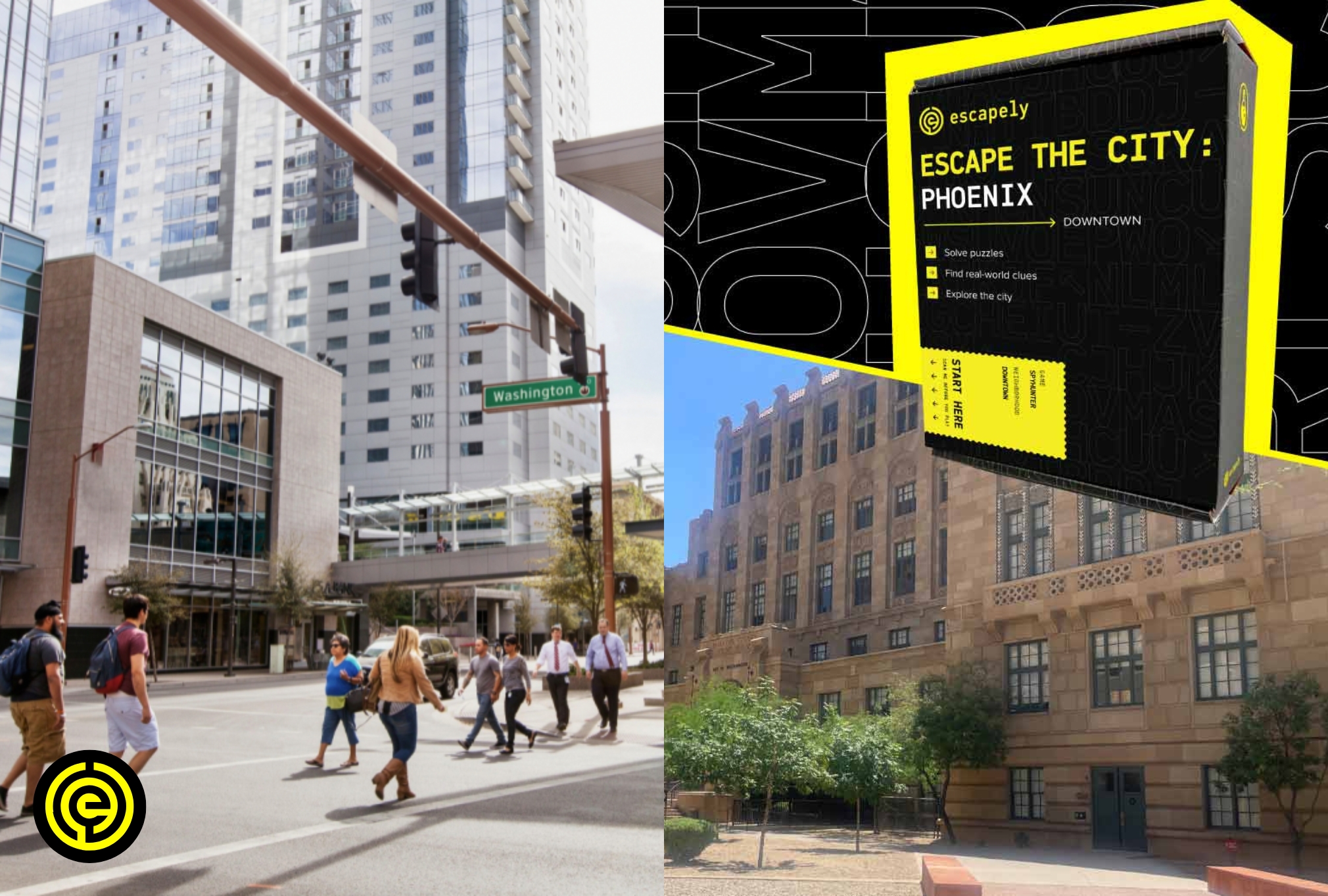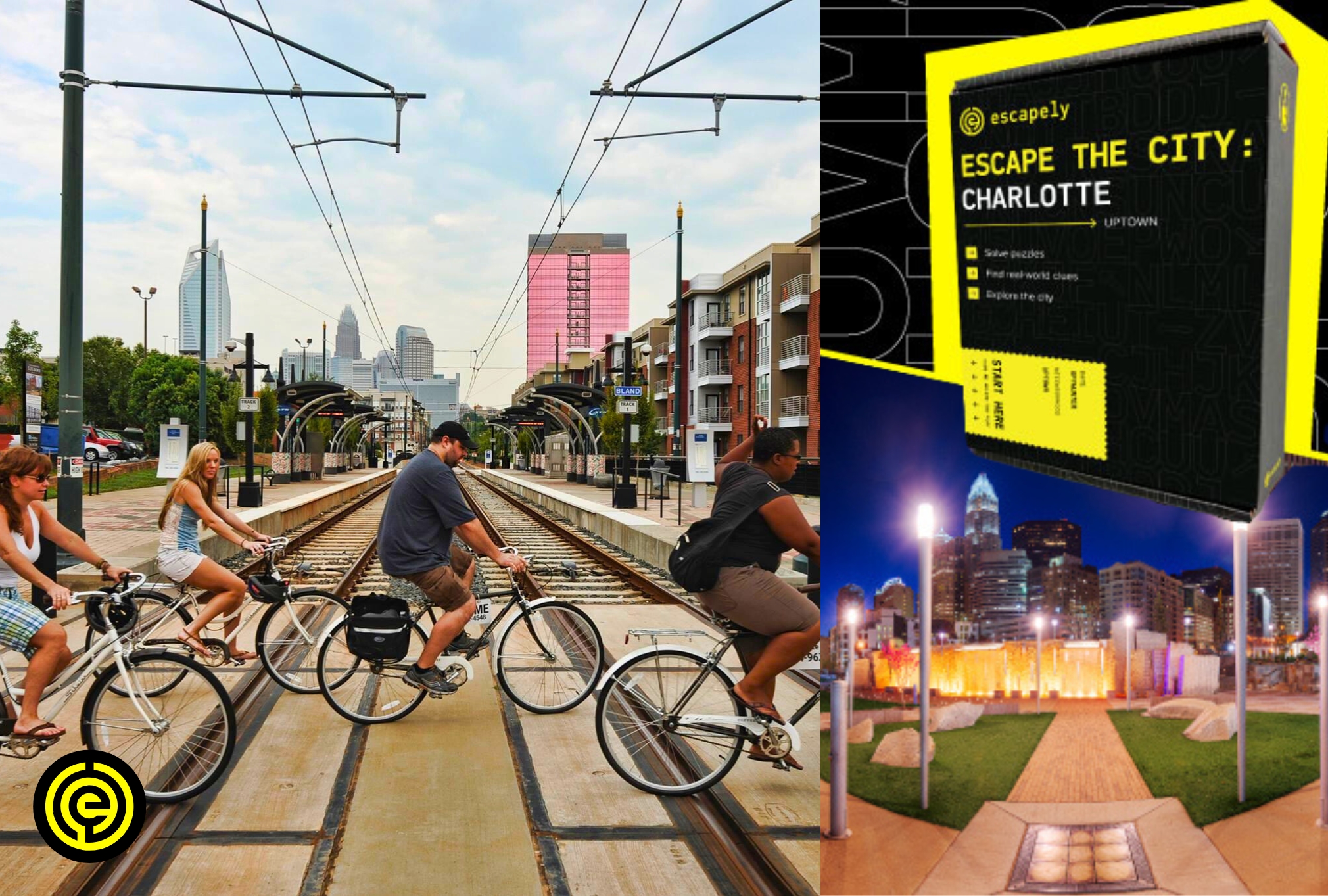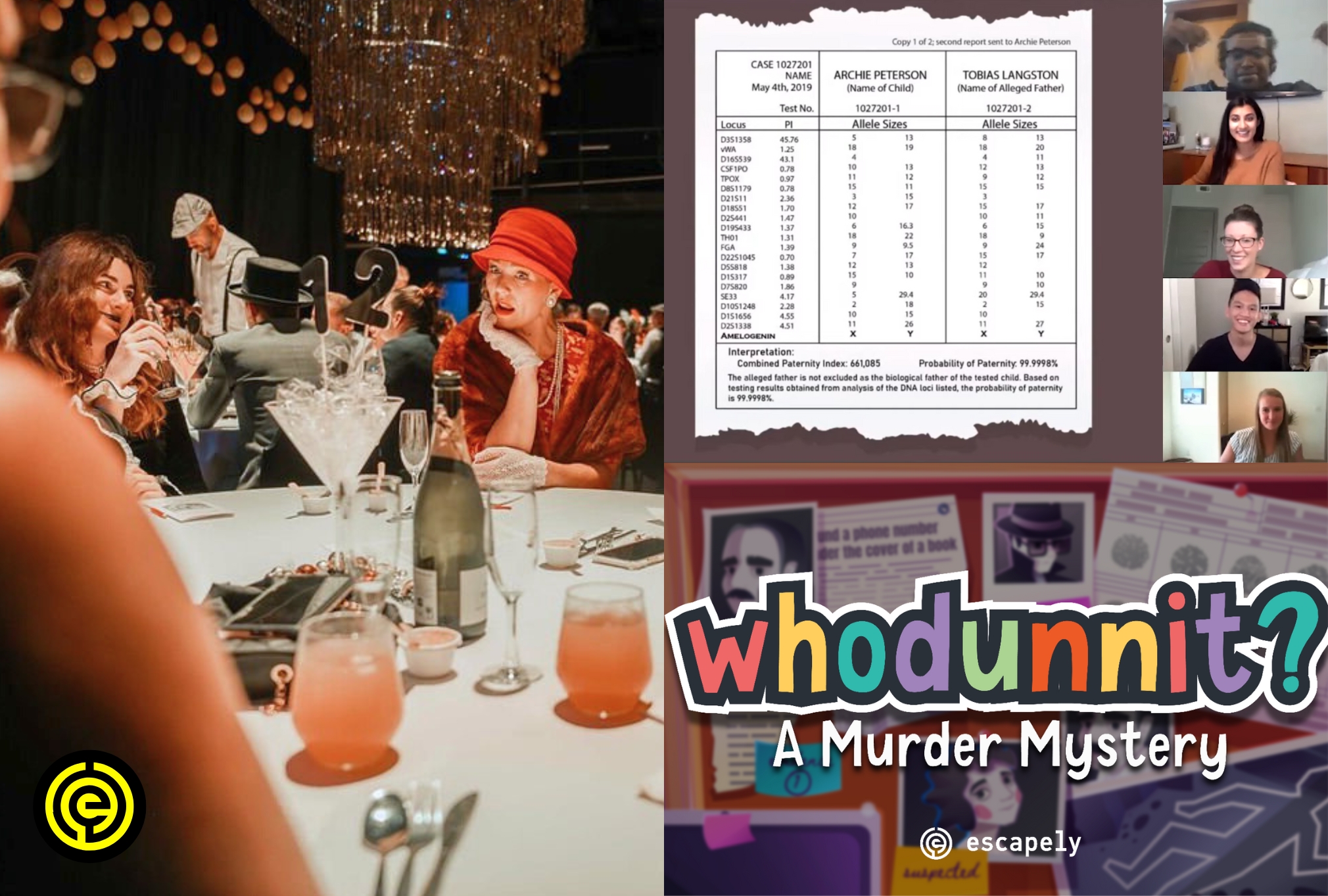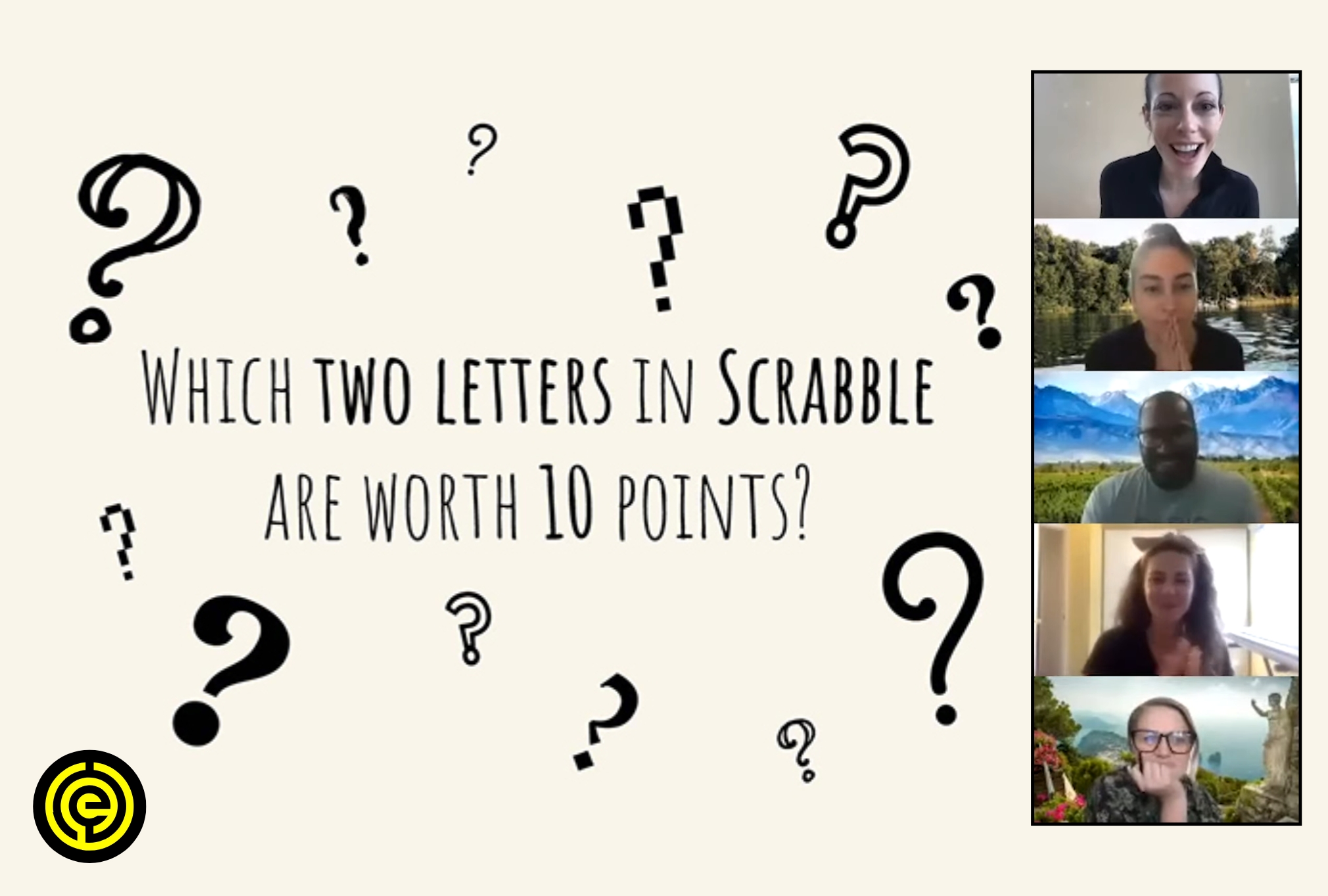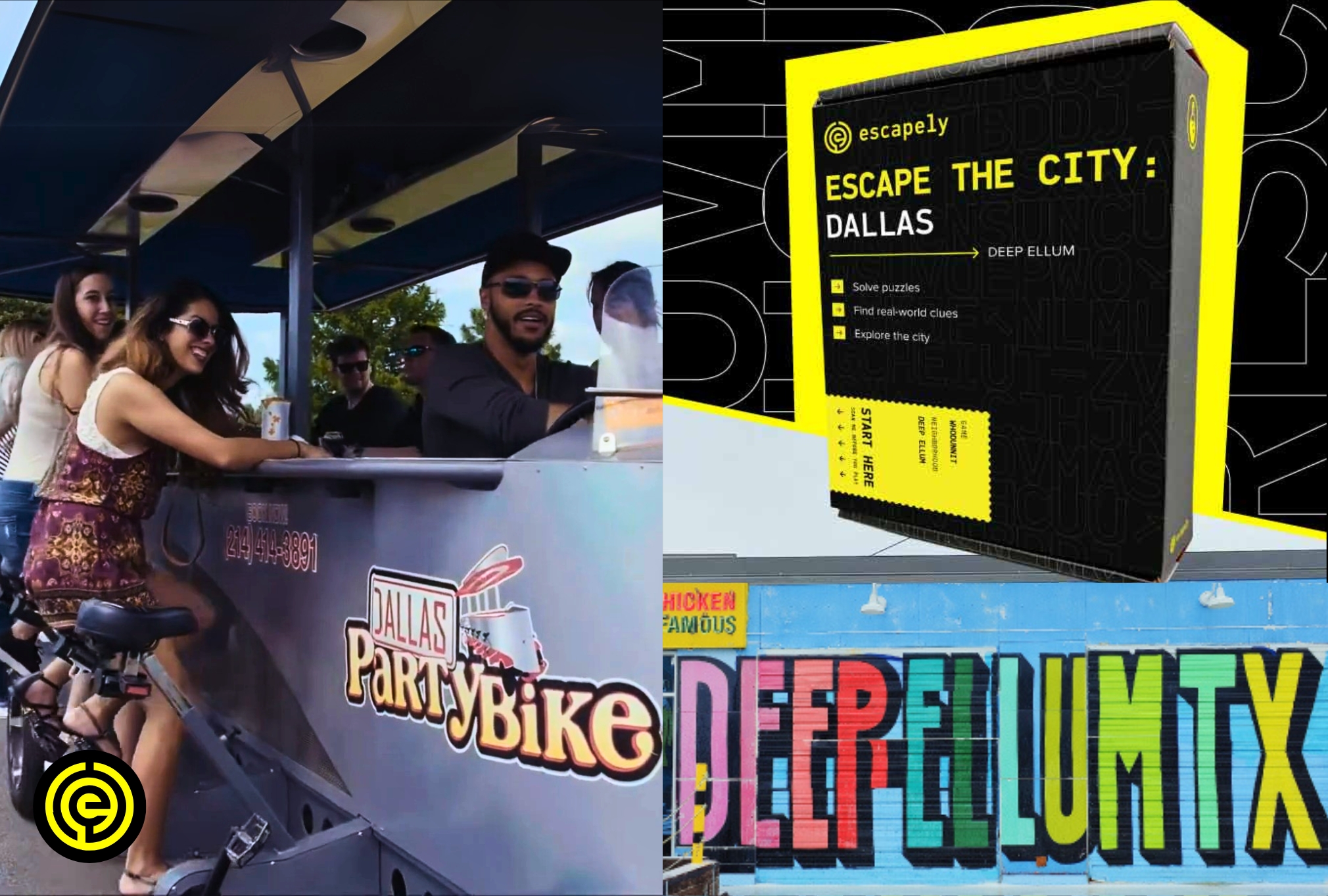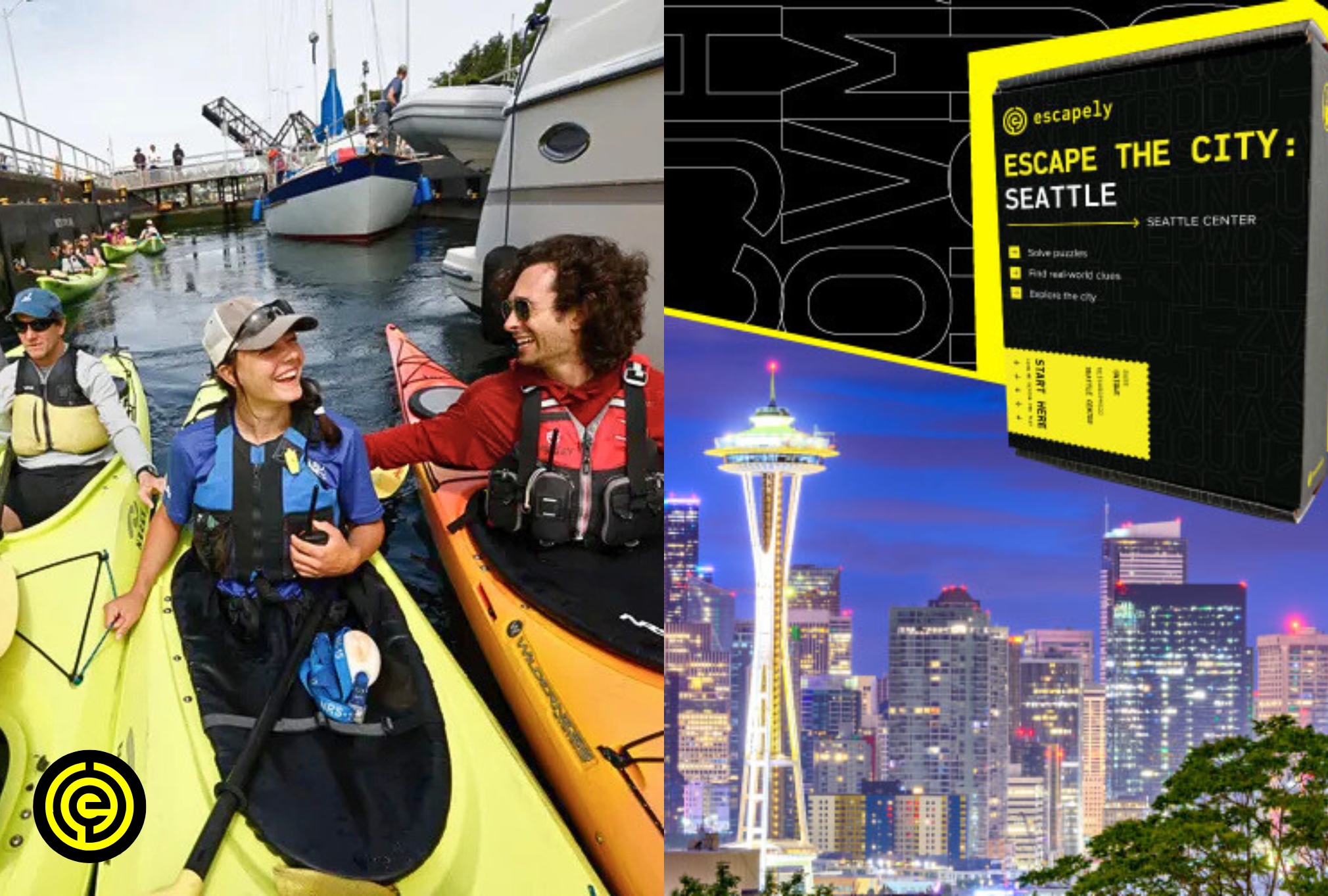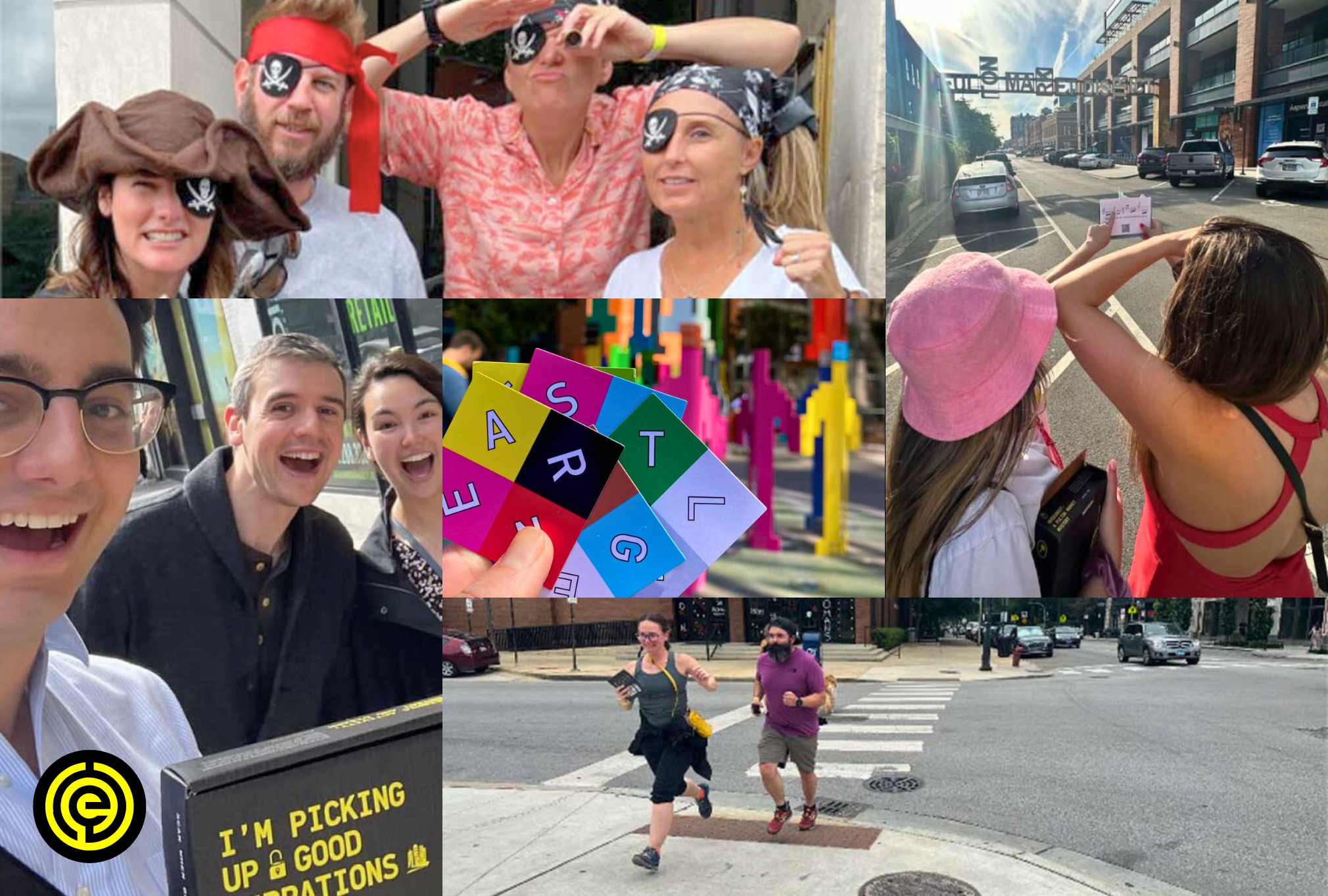The shift to remote teams has introduced new challenges when it comes to forming and nurturing connections among colleagues. The physical distance can make it difficult to build the same camaraderie found in traditional office environments.
Despite these challenges, you can still bond with your online coworkers through virtual games.
Fun group online games designed for video conferencing platforms like Zoom can act as innovative tools for team building, helping to bridge the gap created by remote work.
You might ask, “What are the best virtual games to play with family or fun online games to play with friends on Zoom?” These are common questions for groups engaging in activities to enhance team spirit and cooperation among remote teams.
When it comes to fun online games for groups or games to do with friends, you can discover how your remote team can enjoy great virtual games for groups and build collaboration by booking a demo with us.
These are some of the best fun online group games and online party games to play with friends through Zoom that can improve your relationships with colleagues regardless of their remote settings.
1. Online Escape Rooms
Escape rooms have become extremely popular as thrilling puzzle-solving group activities.
With the rise of remote work, virtual escape rooms have become one of the best online games for a remote team to connect and engage, coming together to solve online problems. These fun Zoom games are easy to manage, even remotely.
Such games can be done through DIY, allowing you to make a more personalized escape game. You can also have the whole team actively participating in forming the whole escape room, making it the perfect two-for-one team-building activity.
You can even book escape rooms online. An expert would usually guide these types of Zoom party games, so all you have to do is focus on playing games, the hints your game master provides, and having fun.
Following these tips and tricks, you can further enhance the team building and virtual escape room experience.
- Choose a Theme: The theme helps set the stage and immerse the players in a new world. Select from various themes to keep the experience fresh and exciting. Consider the players’ interests when choosing a theme, and include additional elements, like dressing up, to fully immerse everyone in the game.
- Team Coordination: Use video calls to collaborate and solve puzzles together. You must encourage everyone to coordinate to escape the room. This means fully utilizing the communication tools provided(in this case, Zoom) to complete the virtual game.
- Take Turns Leading: Rotate the team leader role to give each team member a chance to guide the group. This helps everyone learn how to step up and manage the team, which can be a great skill to pick up in work and life.
- Utilize Breakout Rooms: Zoom’s breakout rooms feature can simulate the experience of splitting into smaller groups to tackle different puzzles simultaneously. This can make larger virtual escape rooms more manageable and mimic the physical separation of rooms in a live escape game.
- Prepare Themed Backgrounds: Encourage participants to use virtual backgrounds related to the escape room theme. This adds an immersive element to the game, making the experience more engaging and visually interesting. It pairs perfectly with background music and costumes related to the theme of the virtual game.
Virtual escape games are an excellent tool for remote teams to enjoy together. They enhance problem-solving skills and communication in a fun, interactive environment.
2. Trivia Games
Exchanging trivia is a timeless activity and a fast-paced game perfect for social gatherings. It offers a unique blend of competition and learning.
Despite its simple questions-and-answers format, it is still considered one of the best games for video conferencing platforms.
It is an excellent Zoom game, favored by corporate teams for its simplicity and the fun, interactive environment it creates. It is also easy to conduct online, making it one of the most accessible Zoom games for all ages.
You can conduct this game by separating everyone into two teams to allow everyone to work together. You can also host a game where everyone races against each other to get the correct answer.
You can choose from the following topics to make your trivia games more organized.
- General Knowledge: This will test the players on various topics, usually known by the general public.
- Pop Culture: This topic will dive deeply into movies, music, and more, which is usually a point of interest for many people.
- History and Geography: Explore the past and the places of the world by testing your players about historical and geographical facts. You can do facts about specific periods or specific places in the world to narrow things down.
- Science and Nature: Quiz on facts about the universe and Earth. Since there are many branches of science, it can be easy to narrow down your questions to specific branches based on what your team may be most interested in.
- Sports: This category focuses on sports, athletes, and specific historical references related to sports. You can narrow this down to a specific sport to make it easier to look for questions you can ask your colleagues, given their interests. You can also narrow it down to specific events, like the Olympics or the World Cup.
Virtual trivia games on Zoom are easily customizable, allowing teams to tailor questions to their interests or achievements, fostering team spirit.
You can even hold a virtual trivia championship, in which the team or individual with the most points at the end of the game wins a prize.
These customizable games are not only fun but also a way to enhance critical-thinking skills and competitive spirit within a remote team.
3. Charades
Charades is one of the classic party games that has always been a staple at social gatherings, providing endless entertainment through imaginative miming and guessing.
Even when teams work remotely, charades can easily be adapted for Zoom, ensuring the distance does not dampen the spirit of this timeless party game. With just a few adjustments, it can become one of the most engaging Zoom games you can play.
Here is how to set up your charades game for your next Zoom meeting.
- Set Up Teams: Divide players into teams. This helps foster a competitive atmosphere. It also allows participants to learn how to communicate with one another despite potential differences, helping them form friendlier partnerships and relationships with their colleagues.
- Choose Your Words: You can use an online word or phrase generator tailored for Charades to keep the game varied and exciting. You can also focus on a particular category that everyone may relate to so everyone can stay engaged while they mime and guess the words.
- Spotlight the Actor: Use Zoom’s “Spotlight Video” feature to ensure all players focus on the person acting out the clue. This also allows your online Zoom game to become a fun way to get everyone used to using their camera, allowing them to loosen up and express themselves more animatedly.
- Keep Time and Score: Have your host decide on a time limit for each round and keep the score to determine the winning team. Whichever team successfully guesses the most correct answers wins.
Incorporating elements of drinking games into charades can add an adult twist, where teams drink if they fail to guess correctly or within the time limit, making it even more hilarious and enjoyable.
Charades on Zoom is not just a game. It is a way to break from routine work, foster team bonding, and sharpen communication skills, all while having fun during a Zoom call.
This game demonstrates how virtual platforms can host engaging and interactive games, making remote work environments feel more connected and less like a chore.
4. Pictionary
Pictionary is another classic game often featured on game nights. This fantastic game involves players drawing clues for their teammates to guess. It is a game that thrives on creativity and quick thinking.
Adapting Pictionary for remote play on Zoom is simple and allows teams to maintain fun and engagement despite the physical separation.
You can adapt Pictionary into its online form through the following steps.
- Split Into Teams: Have everyone split into two teams. This will encourage teamwork and friendly competition between the players. At the same time, it makes for a great team-building activity for those within each team, teaching players to communicate with one another under pressure as they play games.
- Activate Zoom’s Whiteboard: The host enables Zoom’s whiteboard feature to serve as a shared drawing space where everyone will take turns sketching their clues.
- Drawing Tools: Players can use the annotation tools to draw their clues. Click “View Options” at the top of the screen and select “Annotate” from the dropdown menu. Players can also change the color and size of their brush, allowing them to get creative while they play on the Zoom app.
- Guessing: Teammates guess the drawings in real-time, enhancing teamwork and interaction. The team with the most correct guesses wins the game.
This popular game encourages creative thinking, as players must convey concepts simply through drawing while under time constraints.
As one of the best free Zoom games, Pictionary is a cost-effective yet highly engaging option for team building, making it ideal for colleagues looking to connect and unwind.
Exploring this game in a remote setup highlights how virtual environments can still host traditional games, transforming them into valuable team-building exercises.
5. Board Games
Nothing beats playing a classic board game during game nights. Thanks to its versatility and the variety of play styles it can accommodate, board games are favored by players of all ages and backgrounds, including coworkers.
Adapting board games for Zoom calls is relatively simple. Many classic and modern games offer online versions or easy methods for remote play.
Here are a few fun games to play online during your next Zoom meetings.
- Chess and Checkers: Use online platforms for real-time moves and to share them via Zoom screen share. This fun Zoom game can also be played through platforms that allow multiplayer games where you play and move your pieces independently.
- Scrabble: You can use websites or apps that mimic these word games, allowing players to take turns and see updates live. While Scrabble is the most common choice with many variations and applications online, there are other word games you can play.
- Battleship: This classic game has many virtual versions, making it one of the best Zoom games you can play with your team. The game itself will keep track of all movements. However, you can also set up physical versions in your homes and call out moves for a more traditional take on this Zoom game.
- Monopoly: This Zoom game has many online versions that can be played together. One person shares their screen to keep everyone updated on the game’s progress. You can also try to look for sites that provide online games where everyone is given a code to view the board.
- Risk: This fun game focuses on strategy and can be found in a digital format, perfect for a group looking to conquer the world from the safety of their homes.
- Ticket to Ride is a strategy game in which players collect train cards to claim railway routes connecting cities across North America. On Zoom, players can share their moves and strategies while managing their board at home. For those with remote employees outside of North America, you can consider making your playing field global more inclusive and learning more about world geography.
- Codenames: This is a word-based party game where players guess the names of agents from clues given by their spymaster. It is easily adapted to Zoom thanks to the many online versions available, or sharing the key card with the host and having them share their screen with the rest of the players.
- Pandemic: This cooperative board game involves players working together as members of a disease control team to stop spreading infections worldwide. Using Zoom, team members can discuss strategies and decide on moves collectively, simulating the collaborative effort needed to win against the game board set up at one player’s home or found via an online platform that all can access.
Some games might require players to purchase access to online versions or apps from Google Play or the App Store, which could be a limitation for some participants.
Despite these potential hurdles, playing board games via Zoom remains a fantastic way to enjoy games, fostering team spirit and offering a break from work to connect with colleagues.
Are you ready to enjoy more fun virtual activities and games perfect for any team? Book a demo to learn more about our immersive, unique, and exciting virtual team building games!
6. Karaoke
Karaoke is an all-time favorite activity at gatherings. Whether it is the holiday season, a birthday, or any other occasion you may have, it is a way for people to gather and share their love for music and hidden talent for singing.
Thus, karaoke has become a popular choice for online bonding for groups of people on a Zoom video call. It can also be easily adapted for Zoom sessions with coworkers, allowing them to share a fun and musical experience.
You can use YouTube for backing tracks and lyrics that can be played on Zoom. Use the screen-sharing feature to share your screen and sound with the rest of the team. Then, take turns singing along while others join in or watch.
While some might find singing in front of colleagues daunting, it is an excellent opportunity to break the ice, encouraging everyone to step out of their comfort zones and let loose with their coworkers.
You can also do a themed karaoke session. For example, if you have a 70s karaoke session, you can all dress up and sing to ABBA and the Jackson 5 to make your gathering more exciting and fun.
This fun activity is a great stress reliever. It lets people sing (or scream) their hearts out to music, no matter how out-of-tune they may be. Compared to other team-building activities, it does not require any complicated strategic thinking to let loose.
It is a fun way to bring remote teams closer and lighten the mood after a busy workday, especially when paired with a happy hour with snacks and drinks.
7. Cards Against Humanity
Cards Against Humanity is a now-classic card game in which players complete fill-in-the-blank statements using words or phrases printed on playing cards. These statements are typically deemed offensive, risqué, or politically incorrect.
The game has many online versions, making it easy to adapt for a remote team to play on Zoom. You can find and share a link to an online Cards Against Humanity platform, where all players can join the game session.
Ensure everyone understands how to select and submit their cards for each round. You can do a trial round before playing games to help everyone understand how the game works.
However, it is important to remember that Cards Against Humanity can be explicit. To keep the game enjoyable for everyone, it is best to look for “safe for work” versions or set clear guidelines on content.
You can also use generators online to make a customized deck for your team. You can set this up before your game day. The following are some of the more work-friendly themes you can use to play on Zoom.
- Office jargon and clichés
- Light-hearted industry stereotypes
- Famous historical figures and events
- Popular culture references suitable for work
- Wholesome and funny personal anecdotes or situations
Besides Cards Against Humanity, plenty of other fun card games, such as Zoom bingo or poker, are suited for Zoom interaction.
Different card games can cater to various group dynamics and interests, offering plenty of enjoyable experiences for teams that work remotely.
8. Happy Hours With Zoom Games
It is a common tradition for employees to enjoy happy hours in bars or clubs to unwind and socialize outside the office. During this time, playing games and having fun through various activities is normal.
However, after the pandemic and the adjustments to the new work setup, such gatherings have shifted online, with virtual meet-ups becoming the new norm. Fortunately, you can still take your happy hour with your team online!
Teams can gather on a Zoom call to enjoy various games while sharing drinks, maintaining the spirit of happy hour in a remote setting.
This setup provides a fantastic opportunity for colleagues to interact casually, enjoying the essence of a happy hour without stepping outside, making them perfect for unwinding on a Friday night.
The following are some of the most famous games that can be shifted into online games.
Two Truths and a Lie
This is a classic icebreaker that encourages sharing and guessing among peers. Everyone takes turns giving three statements, two of which are truths and one of which is a falsehood.
The rest of the team has to guess which of these statements is a lie.
Out of all the games, this one is bound to get people sharing some really fun stories about their lives.
Would You Rather
This is a game of choices that can spark interesting conversations and laughter.
Everyone will be given a specific scenario where they will have two choices.
It is up to your team if you want a game where you would have to explain your choice or just leave it to your discussions outside of the game, as this can serve as a conversation starter in the future.
Guess the Song
For this game, all you have to do is play a few seconds of a song, and participants have to guess the title or artist of that track.
You can also create variations of this game by having the players complete the song lyrics or guessing other fun facts about them.
Never Have I Ever
This classic party game allows everyone to share experiences or actions they have never done before. That participant has to drink whenever someone has done that action or activity.
Be careful when playing this game because it can get a bit risky.
Depending on your team’s preferences, you can set specific guidelines to make the game more work-friendly and to set boundaries with what you can share with your coworkers.
Zoom Bingo
Bingo is another classic game. The host announces numbers, which you have to tick out on your bingo card.
However, you can customize this to make it more relatable to your colleagues, with facts or personal anecdotes replacing the numbers being called out.
You can even create custom bingo cards with common phrases or actions that might happen during the call.
Most Likely To
In this game, participants decide who among them is most likely to do a certain thing.
The one who gets the most votes for certain activities or traits would have to drink. You can also do other challenges to make it more fun for your team.
Truth or Drink
This is a more conversational version of the classic truth or dare game.
Instead of receiving a dare, participants who choose not to answer the question truthfully would have to drink.
Flip Cup
For this game, teams race to flip cups from the edge of a table using a flicking motion.
You can easily adapt this game to play on Zoom by having each participant set up their own cups. Then, the fastest one who can flip their cup from their end wins.
Categories
Players take turns naming items within a category until someone hesitates or repeats an item.
The one who misses to say an item has to drink.
Fizz Buzz
Fizz Buzz is a counting game you can play with your coworkers in an online setting.
You will all take turns counting up. However, there will be special rules, such as replacing any number with a 3 with fizz or a 5 with a buzz.
Anyone who misses has to take a drink.
Leveling Up: Enhancing Corporate Culture with Online Games
Are Zoom games effective for remote employees?
Of course!
A simple game can enhance Zoom meetings, whether as an ice breaker to open your corporate Zoom meeting or a longer session for team-building purposes.
You can play many virtual games on Zoom, each fitting different group interests and dynamics. They are all bound to improve the relationships and skills within the remote team and boost everyone’s team spirit.
Besides the games to play, you can look into other virtual gathering ideas, like online classes and wellness sessions, to further enhance your corporate culture.
Are you ready to enjoy more fun virtual activities and games perfect for any team? Book a demo to learn more about our immersive, unique, and exciting virtual team building games!