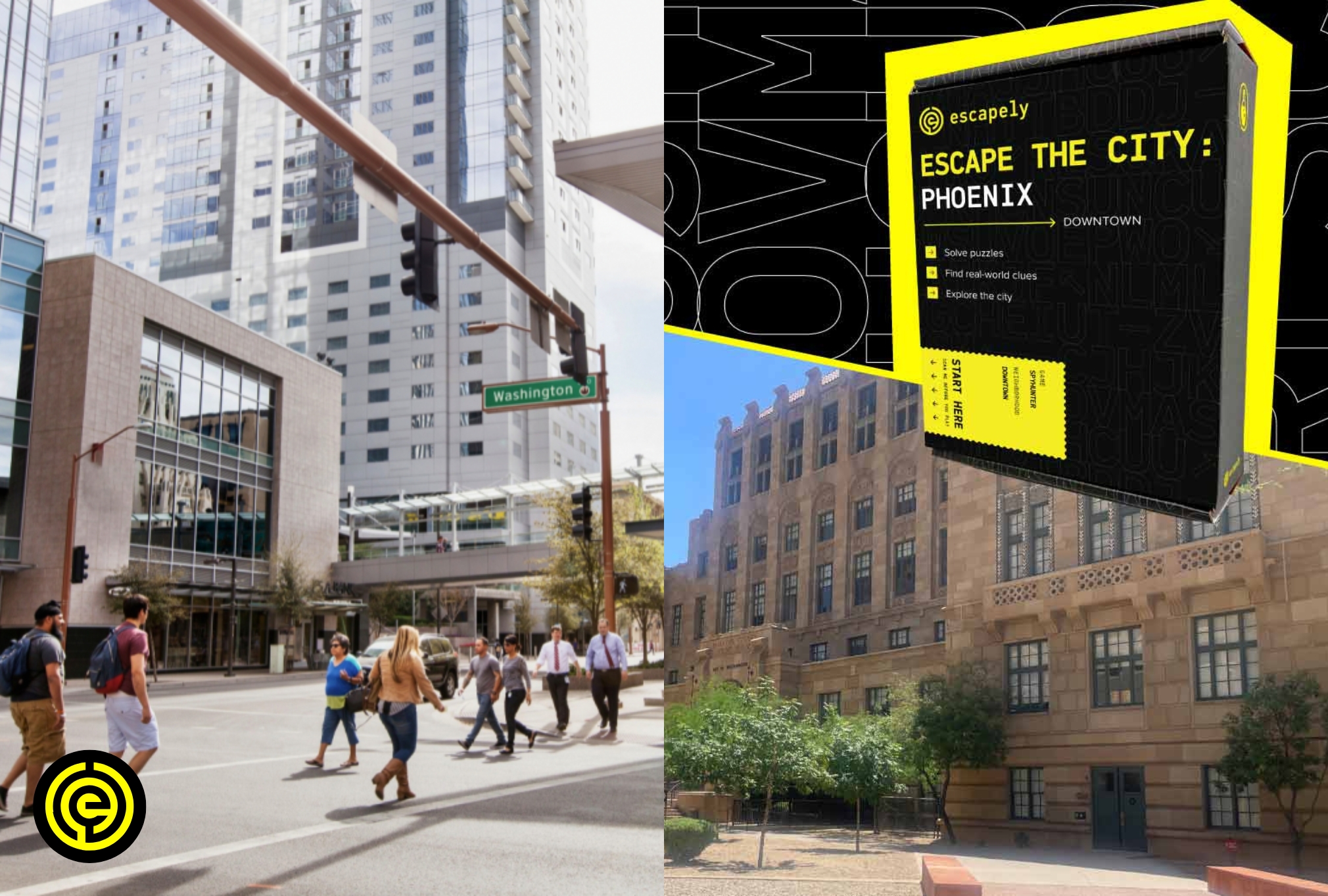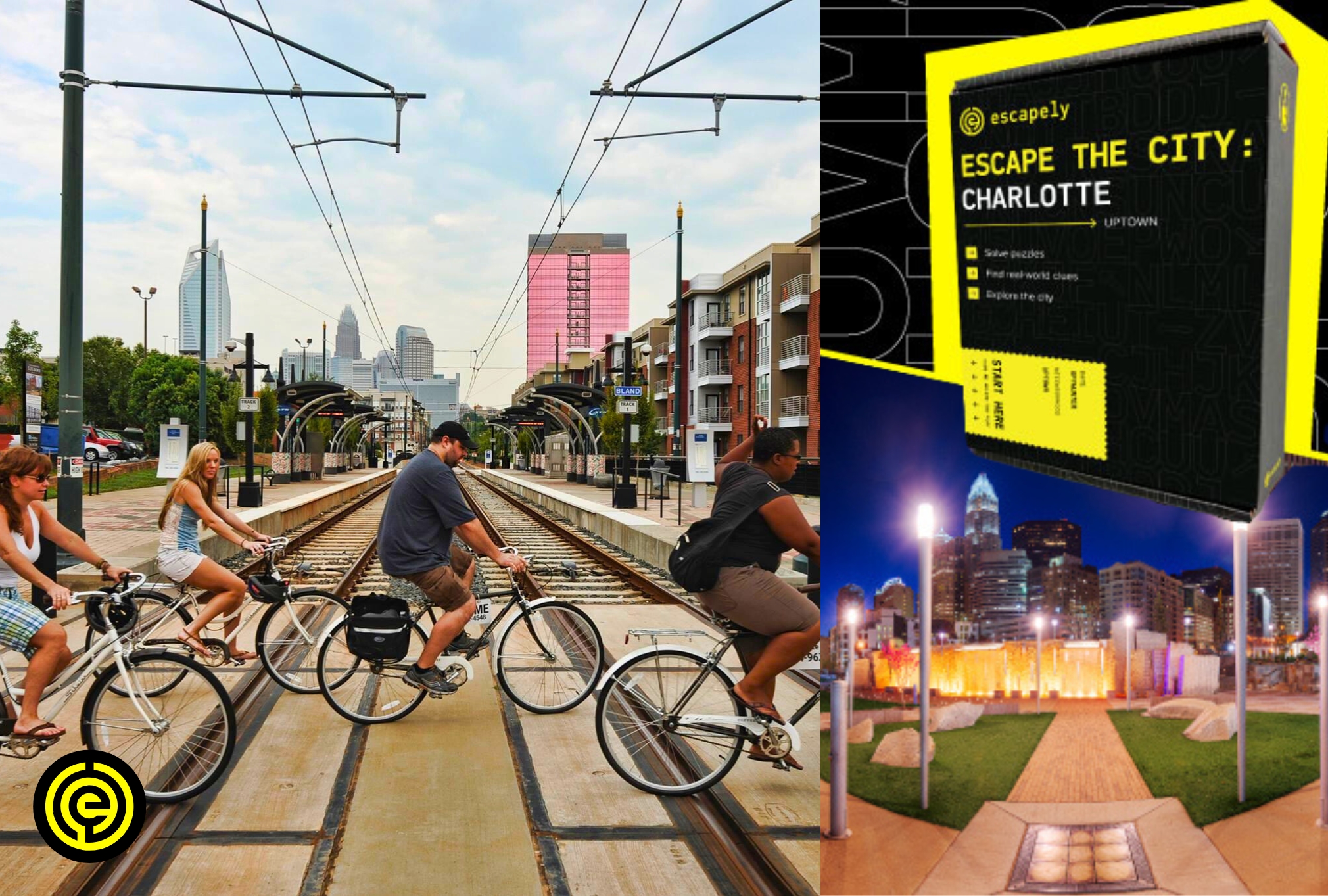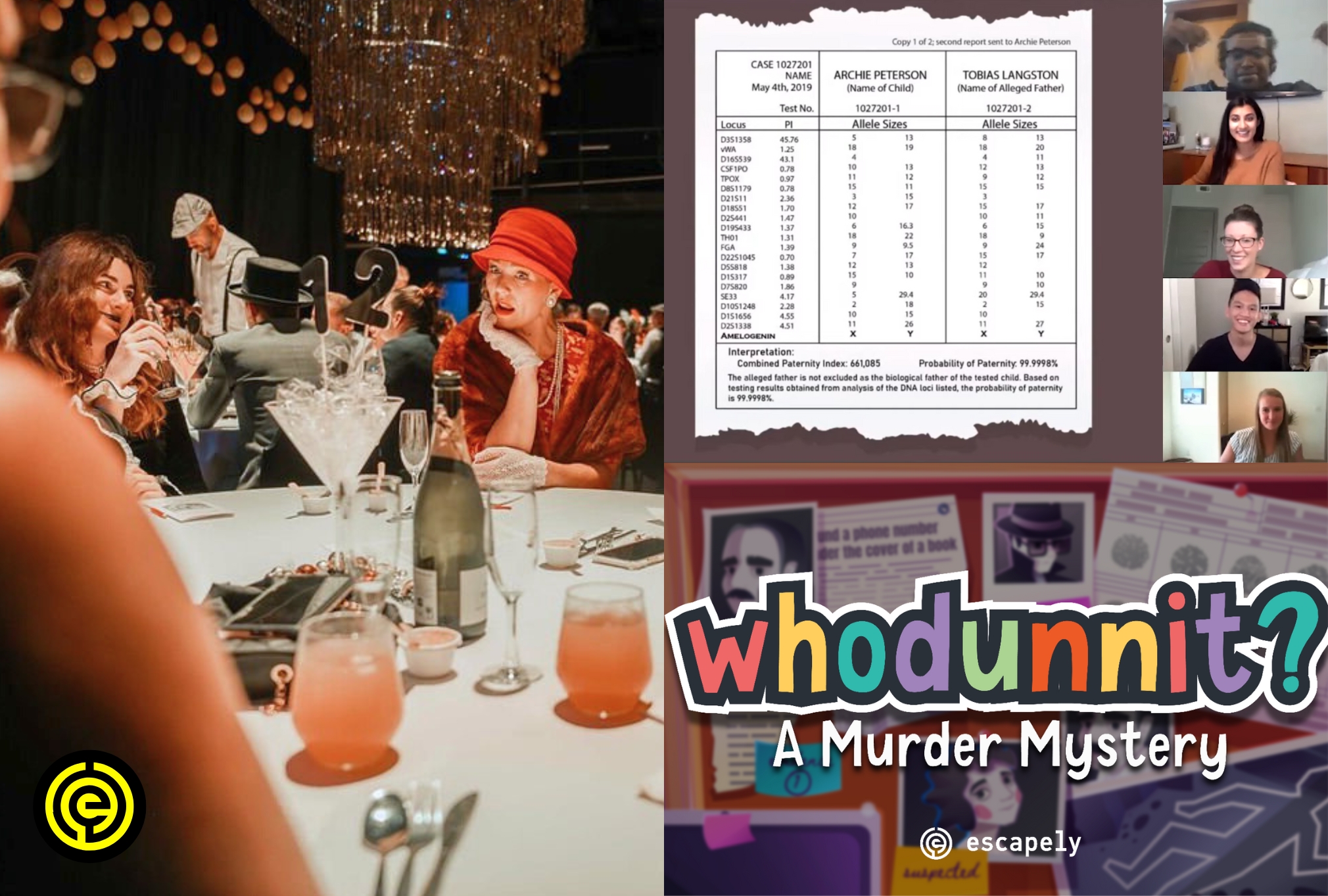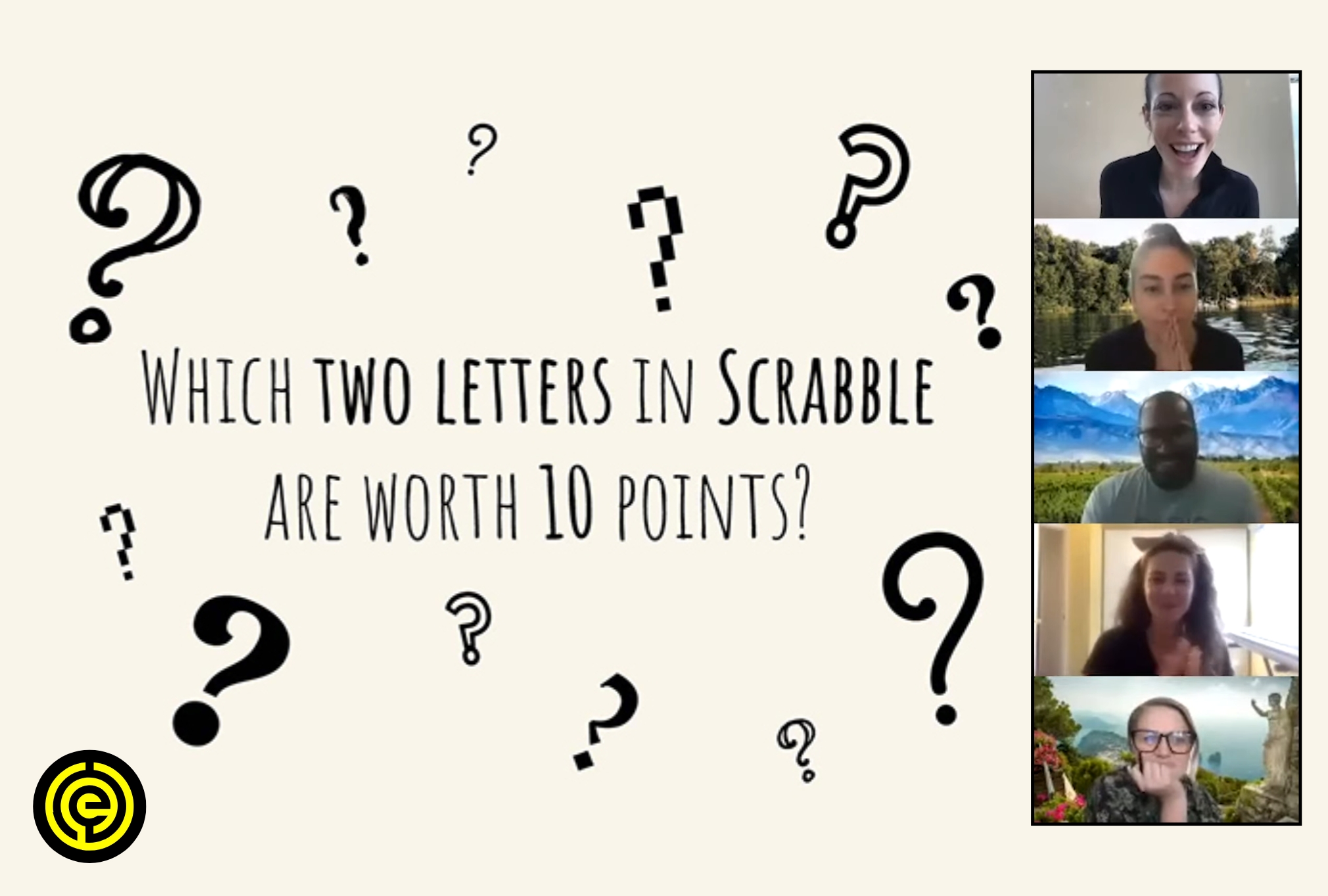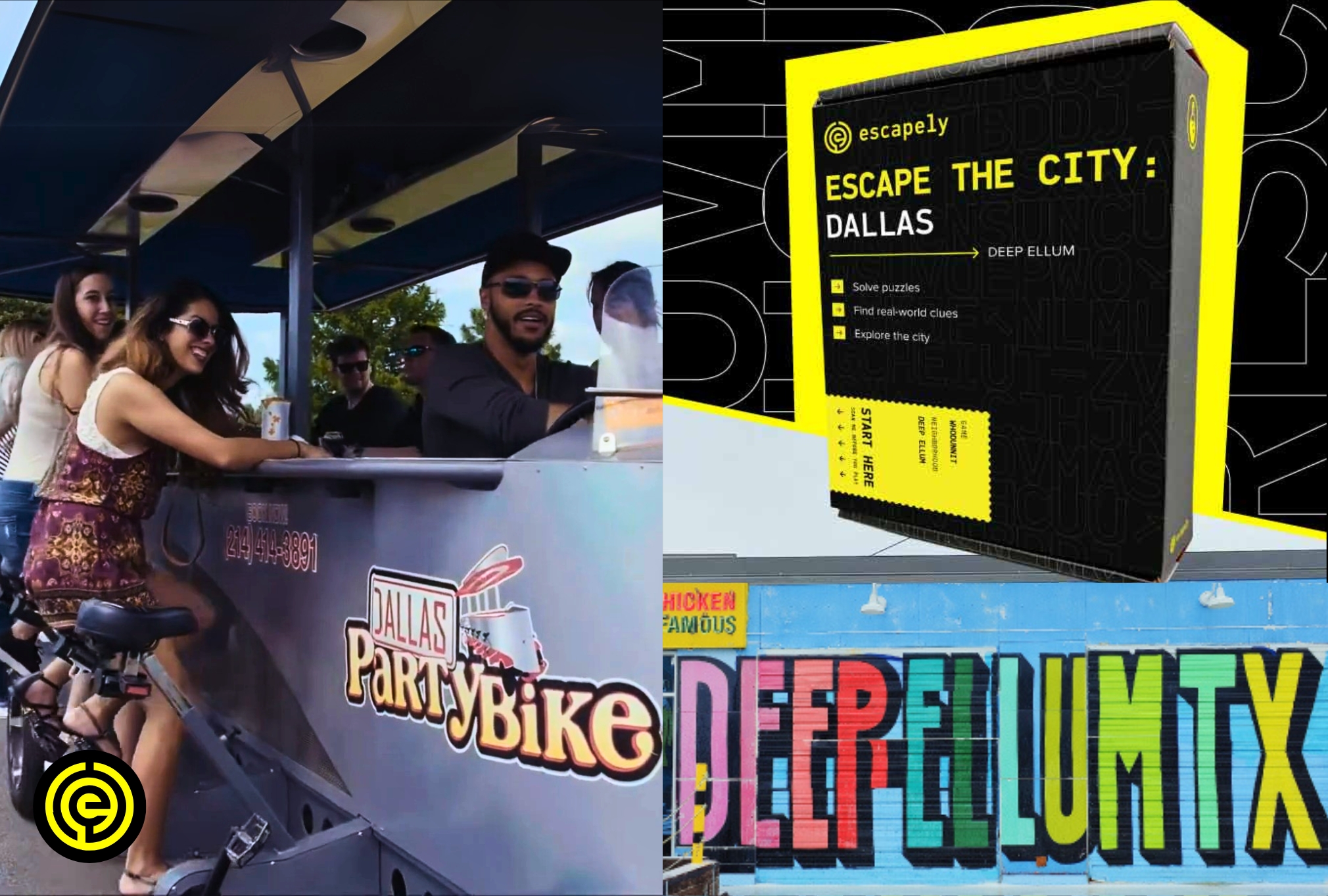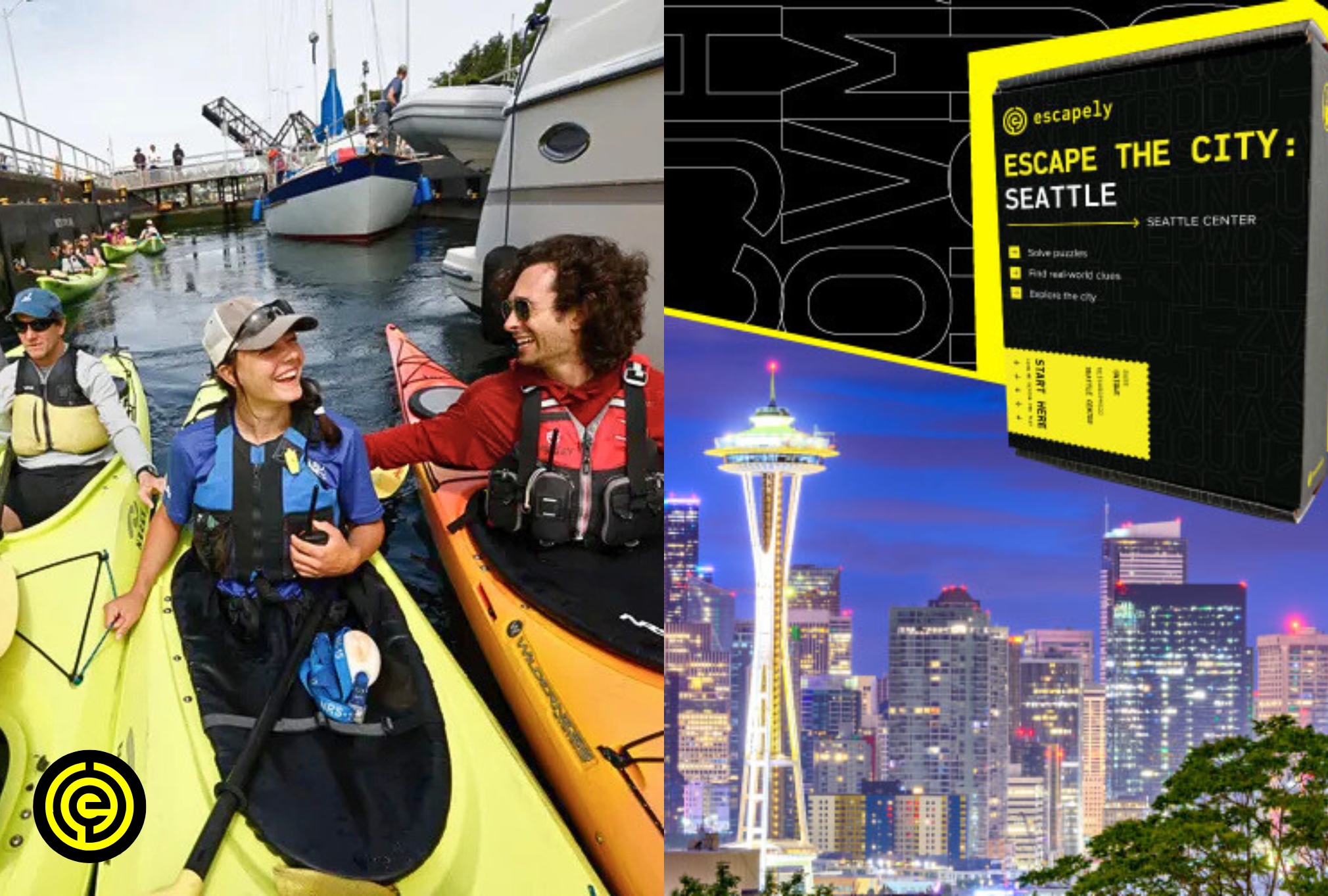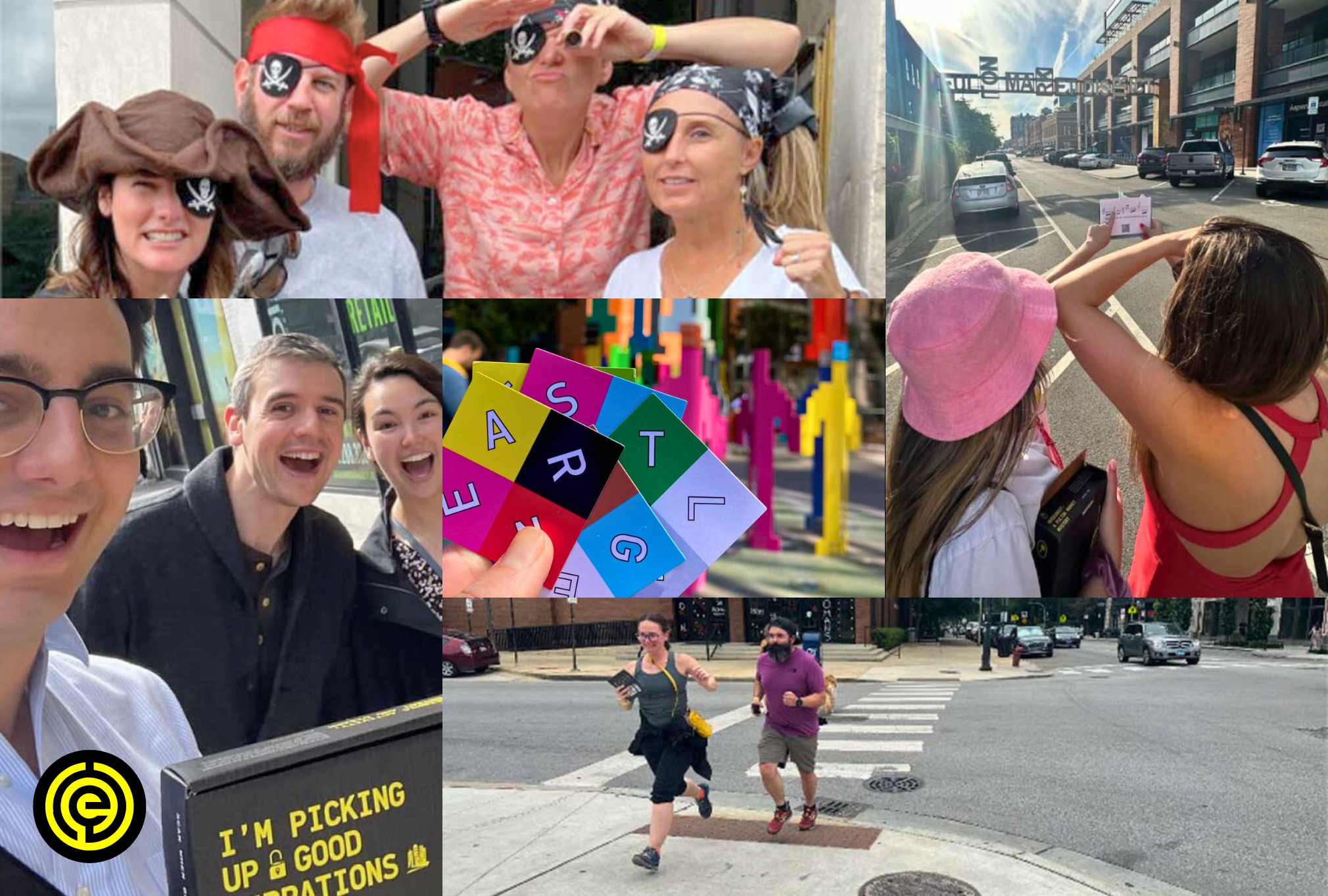Are you tired of lackluster virtual gatherings? Spice things up with a selection of the top virtual events ideas for a more electrifying experience.
Hosting a virtual event has become the norm in the workplace, school, and even advertising. While convenient, this digital setup presents its own unique challenges that may not have been present in the physical space.
From maintaining attendee engagement to ensuring a seamless technical experience, the demand for innovative interactive virtual events and virtual conferences that allow people to communicate with ease has become paramount.
Exploring how to host a virtual conference and how to run a virtual event more effectively starts with choosing the right strategies. Book a demo with us to see firsthand how to enhance your online conference experience.
Join us as we explore the 12 best virtual event examples for capturing and connecting with online event attendees.
1. Dynamic Icebreaker Polls
Dynamic icebreaker polls are a fantastic tool for energizing virtual conference attendees and fostering active participation in virtual conferences.
Virtual guests are encouraged to engage immediately and learn to interact with each other when you incorporate these interactive sessions at the outset.
These polls are meant to serve as lively icebreakers. They set a vibrant tone for the virtual event and create an inclusive atmosphere where everyone feels involved and more willing to share of themselves.
Preparing fun and thought-provoking questions that spark lively conversation and friendly debates among participants is thus crucial to boosting engagement.
These questions range from light-hearted topics like favorite movies or travel destinations to more substantive discussions on industry trends or current events.
By encouraging online event attendees to share their opinions and insights, dynamic icebreaker polls not only break the ice but also lay the groundwork for meaningful interactions throughout the virtual conference.
Here are some steps for successfully executing a dynamic icebreaker poll.
- Step 1. Introduction: Start by introducing the icebreaker poll session to event attendees. Explain the purpose of the polls: to encourage participation, engage event attendees, and set a lively tone for the virtual conference.
- Step 2. Select Polling Questions: Choose a series of engaging and diverse questions that appeal to a broad audience. These questions should be interesting, relevant, and conducive to sparking conversation.
- Step 3. Launch the Polls: Use polling software or features within your virtual conference platform to launch the polls in real time. Ensure that attendees can easily access and respond to these questions.
- Step 4. Display Poll Questions: Present each poll question clearly to attendees. Provide instructions on how to respond, whether by selecting options, typing answers, or using emojis.
- Step 5. Set Response Time: Give attendees sufficient time to respond to each poll question. Depending on the complexity of the question, this could range from a few seconds to a couple of minutes.
- Step 6. Display Real-Time Results: Once attendees have submitted their responses, display them in real time. Depending on the polling software, this could be a bar graph, pie chart, or numerical breakdown.
- Step 7. Facilitate Discussion: After displaying the poll results, encourage attendees to discuss their responses. Ask follow-up questions, invite participants to share their thoughts, and foster interaction among attendees.
- Step 8. Keep it Engaging: Maintain a lively and energetic atmosphere throughout the icebreaker poll session. Use humor, encourage friendly competition, and keep the conversation flowing to engage attendees.
- Step 9. Transition Smoothly: Once you have completed the icebreaker polls, transition seamlessly into the next segment of the virtual conference agenda. Thank the participants for participating and setting the stage for the rest of the virtual event.
- Step 10. Collect Feedback: After the virtual conference, gather feedback from attendees on their experience with the icebreaker polls. Use this feedback to improve future virtual events and tailor icebreaker activities to suit your audience’s preferences.
2. Open Mic Q&A Session
An open mic Q&A session is an interactive format designed to promote audience engagement, particularly when high-profile speakers are involved.
This session allows attendees to ask the guest speakers questions directly. It promotes a dynamic exchange of ideas and knowledge.
Here is a breakdown of the simple process for arranging an open mic Q&A session.
Announcement and Promotion
Begin by announcing the open mic Q&A session well in advance to allow attendees to prepare their questions.
Use different communication channels such as email newsletters, social media, and event websites to promote the virtual event and generate interest.
Speaker Invitation
Invite high-profile speakers to participate in the session. Ensure that their expertise aligns with your audience’s interests to maximize engagement.
Provide virtual speakers with clear guidelines regarding the format and duration of the Q&A session.
Venue and Setup
Choose a suitable venue with adequate seating and audiovisual equipment if you plan on recording live. Otherwise, you must ensure that your video conferencing platform can handle the number of potential attendees.
Moderator Selection
Select a skilled moderator to facilitate the Q&A session.
The moderator should be familiar with the discussed topic and capable of maintaining a balanced dialogue between the speakers and the audience.
The moderator’s role includes introducing speakers, managing time, and selecting questions from the audience.
Question Submissions
Encourage attendees to raise their questions in advance through diverse channels such as online forms, social media platforms, or email. This allows for a more organized and efficient Q&A session while ensuring a diverse range of topics is covered.
Live Questioning
During the virtual event, allocate time for live questions from the audience.
Attendees can line up at designated microphones or use a digital platform to submit their questions in real-time.
The moderator should select questions that are relevant, concise, and representative of the audience’s interests.
Engagement and Interaction
Promote active participation by encouraging attendees to engage with the speakers and each other. Foster a respectful and inclusive atmosphere where diverse perspectives are welcomed and valued.
Consider incorporating interactive polls or audience voting to enhance engagement.
Conclusion and Follow-Up
Conclude the open mic Q&A session by thanking the lecturers and attendees for their participation.
Encourage further interaction by providing information about upcoming virtual events, resources, or opportunities for continued learning.
Collect feedback from attendees to evaluate the event’s success and identify areas for improvement.
3. Group Bonding Challenge
The group bonding challenge is a structured activity meant to foster connection, collaboration, and camaraderie among participants during breakout sessions.
The primary aim of this challenge is to break down barriers, encourage interaction, and strengthen the sense of belonging within a group.
Outlined are the workings of the group bonding challenge and its interactive features.
Introduction
At the beginning of the breakout session, the facilitator introduces the group bonding challenge to the participants.
The facilitator digests the purpose of the activity, emphasizing the importance of building relationships and rapport within the group.
Icebreaker
To kick things off, the facilitator might start with an icebreaker question or activity to set a relaxed and welcoming atmosphere.
The icebreaker could ask participants to share a fun fact about themselves, their favorite hobby, or a memorable travel experience.
Polls
Polls are utilized throughout the session to gather participants’ insights, opinions, and preferences on various topics related to the discussion or theme.
These polls can range from light-hearted questions to more substantive inquiries, depending on the goals of the breakout session.
Word Clouds
Word clouds provide a visually engaging way for participants to contribute their thoughts and ideas.
The facilitator might ask an open-ended question and invite participants to submit words or short phrases that come to mind.
The responses are then displayed in a word cloud format, with more frequently mentioned words appearing larger, creating a collective representation of the group’s thoughts.
Pass the Mic
Pass the mic is a participatory activity where participants take turns sharing their thoughts, experiences, or responses to prompts.
This activity ensures that everyone can contribute to the discussion and feel heard.
The facilitator moderates the process, ensuring that each participant has a chance to speak and encouraging active listening from others.
Image Sharing
Image sharing adds a creative dimension to the group bonding challenge. It allows participants to express themselves and share meaningful insights visually.
The facilitator might ask participants to upload images representing their aspirations, values, or experiences. This will spark discussion and connection around shared interests or perspectives.
The facilitators are crucial in guiding the activities throughout the group bonding challenge. They foster a supportive environment and encourage active participation from all members.
By incorporating interactive features such as polls, word clouds, pass the mic, and image sharing, the group bonding challenge creates opportunities for meaningful engagement, relationship-building, and collaboration within these breakout sessions.
4. Digital Quest: Social Media Scavenger Hunt
“Digital Quest: Social Media Scavenger Hunt” is an innovative and engaging way to involve attendees in a virtual event while promoting brand exposure.
By utilizing the popularity and accessibility of social media channels, organizers can create an interactive virtual experience that encourages participants to explore, interact, and share content related to the virtual event or brand.
Here is how a social media virtual scavenger hunt can effectively engage attendees and promote brand exposure.
- Engaging Attendees: A social media scavenger hunt captivates attendees by transforming passive observation into active participation. Participants are encouraged to immerse themselves in the event’s online presence, interact with event content, and collaborate with others to complete challenges. This engagement fosters a sense of excitement, curiosity, and connection, enhancing the overall attendee experience.
- Promoting Brand Exposure: The scavenger hunt serves as a vehicle for promoting brand exposure by integrating brand-related tasks and challenges into the quest. Participants are encouraged to seek out branded content, engage with official event accounts, and share their experiences using event-specific hashtags or tags. This not only increases visibility for the brand but also yields user-generated content that can be shared and amplified across social media platforms.
Completing a list of items for participants to find on social media involves several steps.
- Step 1. Determine Objectives: Start by defining the objectives of the scavenger hunt. Determine what you want participants to achieve, whether exploring specific aspects of the virtual event, interacting with brand content, or generating user-generated content.
- Step 2. Identify Themes and Tasks: Brainstorm a list of themes, topics, or tasks that align with the event’s goals and brand messaging. These tasks range from simple interactions like liking or sharing a post to creative challenges like taking photos or creating user-generated content.
- Step 3. Curate Content: Gather relevant content from the event’s social media accounts, website, or other sources that can be used as reference points or clues for participants. This event content should be diverse, engaging, and aligned with the themes and tasks of the scavenger hunt.
- Step 4. Create a Task List: Compile the themes, tasks, and corresponding instructions into a cohesive task list or checklist for participants to follow. Be sure to include clear instructions, deadlines, and any relevant hashtags or tags to facilitate participation and tracking.
- Step 5. Incorporate Prizes and Incentives: Consider offering prizes, incentives, or rewards to motivate participation and engagement. This could include exclusive access, merchandise, discounts, or recognition for top performers, further incentivizing attendees to participate actively in the scavenger hunt.
By following these steps and leveraging the power of social media platforms, organizers can create a dynamic and interactive scavenger hunt experience that engages attendees, promotes brand exposure, and fosters community participation.
5. Virtual Happy Hour
A virtual happy hour is a social gathering conducted online where participants connect via video conferencing to enjoy drinks, conversation, and camaraderie from the comfort of their homes.
Like traditional happy hours at bars or restaurants, virtual happy hours create a relaxed and casual atmosphere where people can unwind, socialize, and create authentic connections.
By removing the formalities and constraints of typical work environments, participants can feel more relaxed and open up. This enables genuine interactions and deeper bonds to form.
This informal setting is thus perfect for ensuring open communication, laughter, and bonding, fostering a sense of community among participants.
Here are some tips to consider to ensure a successful virtual happy hour.
Choose the Right Platform
Select a reliable video conferencing platform that supports your desired number of participants and offers features like screen sharing, breakout rooms, and virtual backgrounds to enhance the experience.
Set a Theme or Activity
Inject excitement into your virtual happy hours by incorporating a theme or activity that aligns with the interests of participants.
The activities could include trivia games, cocktail-making tutorials, or themed dress codes to spark engagement and conversation.
Create a Welcoming Atmosphere
Set the tone for a welcoming and inclusive environment by greeting participants warmly as they join the virtual gathering.
Encourage everyone to introduce themselves and share a fun fact or recent accomplishment to break the ice and facilitate connections.
Keep it Interactive
Maintain engagement throughout the happy hour by incorporating interactive elements such as icebreaker questions, polls, or group activities like “Two Truths and a Lie” to encourage participation and conversation.
Encourage Participation
Foster active participation by allowing everyone to contribute to the conversation. Use “pass the mic” or “raise hand” features to ensure everyone can speak and be heard.
Facilitate Networking Opportunities
Provide options for participants to network and connect by organizing breakout rooms or small group discussions around specific topics of interest. This allows for more intimate conversations and relationship-building among attendees.
Express Gratitude and Appreciation
Show appreciation for participants’ attendance and contributions throughout the virtual happy hour.
Take a moment to acknowledge individuals, share compliments, or express gratitude for their presence to cultivate a positive and uplifting atmosphere.
By implementing these tips and incorporating creative ideas into your virtual happy hour, you can create a memorable and enjoyable experience for all participants.
For more inspiration, you can explore 24 virtual happy hour ideas to bring variety and excitement into your gatherings.
Do you want to experience an unforgettable virtual conference? Book a demo to explore how we can make your next virtual conference stand out.
6. Virtual Mixology Experience
A virtual mixology experience offers a refreshing analog for its in-person counterparts by providing participants with an interactive and entertaining opportunity to learn the art of mixology online.
Instead of sitting through lectures or presentations, attendees engage in hands-on cocktail-making lessons led by expert mixologists from the comfort of their homes.
Here is how a virtual mixology experience typically works.
- Engaging Session Format: Participants join a virtual session where a professional mixologist guides them step-by-step through creating cocktails. These sessions are often lively and interactive, allowing attendees to ask questions, share tips, and learn techniques for crafting delicious drinks.
- Ingredients and Equipment: Before the virtual event, participants will receive a cocktail kit containing all the ingredients and equipment needed to make the featured cocktails. This may include spirits, mixers, garnishes, bar tools, and recipe cards. The kit is carefully curated to ensure participants have everything they need to follow along and create the drinks at home.
- Expert Instruction: The mixologist leads the session with expertise and enthusiasm, sharing insights into the history and origins of each cocktail and tips for achieving the perfect balance of flavors and presentation. They demonstrate mixing techniques, proper measurements, and creative garnishing methods, empowering participants to become confident home bartenders.
- Hands-On Experience: Participants actively participate in the virtual mixology experience by following the mixologist’s instructions and crafting their cocktails in real-time. This hands-on approach allows attendees to practice their bartending skills, experiment with flavors, and customize their drinks to suit their preferences.
- Social Interaction: Besides learning new skills, the virtual mixology experience provides a platform for social interaction and networking among participants. Attendees can chat with each other, share anecdotes, and bond over their shared love of cocktails, fostering connections and camaraderie within the virtual community.
Sending cocktail kits to interested participants involves several steps.
- Step 1. Kit Preparation: Organizers curate cocktail kits containing ingredients and equipment for the featured drinks. This may include sourcing high-quality spirits, mixers, fresh ingredients, and specialized bar tools.
- Step 2. Customization Options: Depending on participants’ preferences, organizers may offer customization options for the cocktail kits, a few examples including alcohol-free alternatives, accommodating dietary restrictions, or allowing participants to choose their preferred cocktail recipes.
- Step 3. Shipping and Delivery: Once the kits are prepared, organizers arrange shipping or delivery to participants’ homes before the virtual mixology experience. It is essential to ensure timely delivery to allow participants ample time to receive their kits and familiarize themselves with the contents before the virtual event.
- Step 4. Instructions and Resources: Along with the cocktail kits, organizers provide participants with detailed instructions, recipe cards, and any additional resources needed to participate in the virtual mixology experience successfully. This may include links to virtual event platforms, login information, and troubleshooting tips.
Organizers can create memorable and enjoyable sessions by offering a virtual mixology experience as a break from traditional conference sessions and sending cocktail kits to interested participants.
They can combine education, entertainment, and social interaction in a unique and engaging manner.
7. Film Buff Trivia Showdown
The “Film Buff Trivia Showdown” is a thrilling virtual event that brings together movie enthusiasts for a night of entertainment, competition, and camaraderie.
Modeled after the classic trivia night format, this virtual event focuses on movie-related questions, challenging participants’ knowledge of cinema across various genres, eras, and film trivia categories.
Here is how the “Film Buff Trivia Showdown” unfolds.
- Organizing Trivia Night at the Movies: The virtual event is organized as a trivia night dedicated to all things film. Participants gather virtually or in person, forming teams or competing individually to test their movie trivia knowledge.
- Question Categories: The trivia questions cover a wide scope of topics related to the film industry, including movie quotes, famous directors, iconic scenes, film history, actors and actresses, awards and nominations, and more. The questions are designed to appeal to casual movie fans and seasoned cinephiles, ensuring something for everyone.
- Interactive Features
- Image Sharing: Organizers incorporate image-sharing features to enhance the trivia experience. Participants may be shown stills from famous movies, movie posters, or images of actors and actresses, with questions about the visuals.
- User Voting: Some rounds may include user voting, where participants can vote on their favorite movies, actors, directors, or other film-related topics. This adds an interactive element to the virtual event and allows participants to express their opinions.
- Leaderboards: Throughout the virtual event, a leaderboard displays the scores of participating teams or individuals, creating a sense of competition and motivating participants to strive for the top spot. The leaderboard updates in real-time as scores are tallied, adding excitement and suspense to the trivia showdown.
- Moderation and Hosting: A skilled host or moderator oversees the trivia showdown, guiding participants through the rounds, reading out questions, and keeping the virtual event lively and engaging. The host may also provide interesting facts or trivia tidbits between questions, further enriching the experience.
- Prizes and Recognition: To incentivize participation and reward top performers, organizers may offer prizes or recognition to the winners. Prizes could include movie-themed merchandise, virtual gift cards to streaming services, or tickets to local cinemas. Recognition may also be given to teams or individuals demonstrating exceptional knowledge or creativity during the trivia showdown.
Overall, the “Film Buff Trivia Showdown” offers an exciting opportunity for movie lovers to come together, showcase their film knowledge, and celebrate their passion for cinema.
8. Visual Stories Exchange
The visual stories exchange is a captivating game that facilitates personal connections and meaningful participant interactions.
Unlike traditional icebreakers or conversation starters, this game leverages the power of visual storytelling. It encourages attendees to share photos that resonate with them in response to unique prompts.
This is how things typically unfold during the exchange of visual stories.
Setting the Stage
The game begins with the facilitator introducing the concept of visual storytelling and explaining the exchange rules.
Participants are informed that they will be sharing photos that are significant to them based on specific prompts.
Prompt Generation
The facilitator presents a series of prompts designed to elicit diverse and thought-provoking responses from participants.
The prompts could cover various topics, such as childhood memories, travel experiences, favorite hobbies, inspirational moments, or significant life events.
Photo Sharing
Participants are invited to share photos in response to each prompt by displaying them on screen during virtual sessions or by sharing physical copies in in-person events.
Each participant has the opportunity to explain the story behind their photo, sharing personal anecdotes, reflections, or insights related to the prompt.
Listening and Engagement
As participants share their visual stories, other attendees are encouraged to actively listen, engage with the content, and ask questions or offer comments.
This activity fosters a supportive and inclusive environment where participants feel heard, valued, and connected through shared experiences.
Building Connections
Through the exchange of visual stories, participants gain deeper insights into each other’s lives, perspectives, and interests.
Commonalities and connections emerge, sparking conversations and nurturing bonds beyond the game’s confines.
Reflection and Discussion
After each photo-sharing round, participants can reflect on the emerging themes and insights, discussing how the visual stories have impacted them personally and collectively.
Whether conducted in virtual or in-person events, this game provides a creative outlet for self-expression, storytelling, and community building, enriching the participant experience.
9. Attendee Wellness Insight
“Attendee Wellness Insight” is a tool or method used to assess virtual event attendees’ mood, energy levels, and overall well-being.
This method serves as a valuable resource for virtual event organizers to gauge participant satisfaction, identify areas for improvement, and tailor the virtual event experience to meet attendees’ needs and preferences better.
Here is the usual method by which “Attendee Wellness Insight” functions.
- Real-Time Feedback: Virtual attendees can anonymously share their thoughts, feelings, and experiences throughout the virtual event. This feedback can be gathered via various channels, such as online surveys, mobile apps, or interactive polling platforms.
- Assessing Audience Mood and Energy: Organizers can gain insights into the audience’s collective mood and energy levels by analyzing participant responses in real-time. This allows them to gauge whether virtual attendees are engaged, excited, or experiencing any challenges or concerns that may impact their overall experience.
- Identifying Trends and Patterns: Organizers can use the data collected from attendee wellness insights to identify trends, patterns, and common themes among participants. This may include recurring feedback on specific aspects of the virtual event, such as session content, networking opportunities, venue logistics, or the overall online event atmosphere.
- Tailoring the Online Event Experience: Armed with valuable attendee feedback, organizers can make informed decisions to enhance the online event experience and address any areas of concern. This may involve adjusting the online event agenda, implementing new engagement strategies, providing additional resources or support, or addressing logistical issues impacting attendees’ well-being.
- Emphasizing Anonymity for Honest Feedback: Anonymity is a critical component of the attendee wellness insight process, as it encourages participants to provide honest feedback without fear of judgment or reprisal. By ensuring the confidentiality of participant responses, organizers can build a secure and supportive environment for attendees to share their thoughts and opinions openly.
Overall, “Attendee Wellness Insight” is a valuable tool for online event organizers to gather real-time feedback, assess audience mood and energy, and make data-driven decisions to enhance the online event experience.
Organizers can foster a culture of transparency, trust, and continuous improvement within their online events by prioritizing attendees’ well-being and emphasizing the anonymity of participant responses.
10. Cyber Networking Lounges
“Cyber Networking Lounges” are online spaces within virtual events specifically designed to facilitate networking opportunities among attendees.
With the peak of virtual events, networking has become more crucial than ever, as it allows participants to connect, share ideas, collaborate, and build meaningful relationships, all from the comfort of their homes.
Here is how “Cyber Networking Lounges” emphasize the importance of networking in virtual events and provide various online conferences and online spaces for virtual interaction.
- Importance of Networking: Networking is a cornerstone of professional and personal development, allowing attendees to expand their contacts, exchange knowledge, and discover new opportunities. In virtual events, where face-to-face interactions are limited, networking becomes even more vital for boosting connections and building community.
- Diverse Networking Spaces: “Cyber Networking Lounges” offer a variety of online forums and digital spaces where attendees can engage in virtual activities. These spaces may include:
- Virtual Lounges: These lounges are casual chat rooms or video conferencing spaces where attendees can mingle, introduce themselves, and converse with other participants.
- Interest-Based Forums: These forums are dedicated to specific topics, industries, or interests. They allow attendees to connect with like-minded individuals and engage in discussions relevant to their areas of expertise.
- Networking Events: Organizers may host structured networking events such as speed networking sessions, roundtable discussions, or one-on-one matchmaking sessions. They provide attendees with opportunities to meet new people and exchange contact information.
- Exhibition Halls: In virtual conferences or trade shows, exhibition halls serve as virtual marketplaces where attendees can explore virtual booths, interact with exhibitors, and network with industry professionals.
- Social Media Platforms: Platforms like LinkedIn, Twitter, or event-specific social networking sites allow attendees to connect before, during, and after the event. This facilitates ongoing networking and relationship-building.
- Interactive Features: “Cyber Networking Lounges” incorporate interactive features such as live chat, private messaging, video conferencing, and virtual business card exchanges. This is to enhance the networking experience and encourage meaningful interactions between attendees.
- Facilitated Networking: Besides providing networking spaces, organizers may offer facilitated networking services to help attendees make valuable connections. This could involve providing networking prompts, facilitating introductions, or offering networking tips and resources to help attendees navigate virtual networking effectively.
“Cyber Networking Lounges” play a vital role in virtual events by providing attendees with opportunities to connect, collaborate, and build relationships in digital spaces.
By offering diverse networking forums and interactive features, organizers can create a dynamic and engaging networking experience that adds value to the online event and fosters lasting connections among participants.
11. Virtual Energizer Workout
A virtual energizer workout is an online fitness session that aims to promote physical well-being and boost energy levels among participants.
These virtual workouts are designed to provide a fun and effective way for individuals to engage in physical activity, regardless of location or fitness level.
Here is how a virtual energizer workout promotes physical well-being and focuses on inclusivity with bodyweight movements accessible to all participants.
- Accessibility: One of the key features of a virtual energizer workout is its inclusivity. The workout routine typically consists of bodyweight exercises requiring minimal equipment. This makes it accessible to participants of all fitness levels and abilities. By focusing on exercises that use only the participant’s body weight, barriers to entry, such as access to gym equipment or specialized facilities, are eliminated, allowing anyone to join in and participate.
- Variety of Movements: The workout session incorporates various movements that target different muscle groups and provide a full-body workout experience. These may have exercises such as squats, lunges, push-ups, planks, jumping jacks, burpees, and more. By offering a diverse range of movements, participants can customize their workout intensity and challenge themselves based on their fitness levels.
- Engaging and Motivating: A virtual energizer workout is designed to be engaging and motivating, with upbeat music and enthusiastic instruction to keep participants upbeat and in good spirits throughout the session. The virtual format allows for real-time interaction and encouragement between participants and the instructor. It creates a sense of camaraderie and support that helps keep everyone motivated and accountable.
- Adaptability and Modifications: To ensure inclusivity, the instructor may offer modifications and variations for each exercise to accommodate participants with different fitness levels or physical limitations. Participants are urged to listen to their bodies and choose the most comfortable and safely challenging option. This adaptability ensures that everyone can fully participate and get the most out of the workout session, regardless of their fitness background or abilities.
- Focus on Fun: Beyond physical fitness, virtual energizer workouts emphasize the importance of enjoying the exercise experience. The workouts are thus designed to be fun and incorporate playfulness and creativity to keep attendees engaged and excited about moving their bodies.
A virtual energizer workout provides a convenient and accessible way for participants to prioritize their physical well-being and boost their energy levels through a dynamic and inclusive fitness session.
By focusing on bodyweight movements that are accessible to all participants and promoting a fun and engaging exercise experience, these virtual workouts empower individuals to prioritize their health and fitness goals from the comfort of their own homes.
12. Engagement Wrap-Up Session
An engagement wrap-up session is a strategic component of a presentation or online event designed to maximize audience engagement and facilitate meaningful interaction after the main content has been delivered.
This session serves as a tool for summarizing key points, soliciting feedback, and fostering further discussion among attendees.
Here is how an engagement wrap-up session works and how the rating slide facilitates audience interaction.
- Project Wrap-Up Presentation: Following the main presentation or event, the engagement wrap-up session allows speakers or facilitators to summarize key takeaways, highlight essential insights, and reinforce key messages. This helps ensure attendees leave the online event clearly understanding the main points and objectives.
- Audience Interaction: The engagement wrap-up session encourages active participation from attendees, allowing them to convey their ideas, ask questions, and engage in dialogue with speakers and fellow participants. This interactive approach fosters collaboration and community, enhancing the overall attendee experience.
- Rating Slide: A rating slide is a visual tool used during the engagement wrap-up session to solicit feedback from attendees and gauge their satisfaction with the presentation or event. This slide typically includes a rating scale, ranging from poor to excellent, and prompts attendees to provide further comments or suggestions for improvement.
- Facilitating Audience Interaction: The rating slide catalyzes audience interaction, prompting attendees to reflect on their experience and share their feedback in real time. By actively participating in the rating process, attendees feel empowered to voice their opinions and contribute to improving future presentations or online events.
- Data Collection and Analysis: The feedback collected through the rating slide provides valuable insights for organizers and presenters, allowing them to assess the effectiveness of their presentations, identify areas for improvement, and make informed decisions on future online events. This data can help organizers tailor their content and delivery better to meet the needs and preferences of their audience.
Overall, the engagement wrap-up session, with the assistance of the rating slide, serves as a powerful tool for post-presentation engagement, encouraging audience interaction, soliciting feedback, and fostering a sense of community among attendees.
Organizers can ensure that their presentations or events leave a lasting impression and deliver maximum value to their virtual audience by actively involving participants in the wrap-up process.
Key Takeaways on Virtual Conference Ideas
The advent of virtual conferences has provided an innovative platform for connecting people across the globe, transcending geographical boundaries and logistical constraints.
As the 12 Best Virtual Conference Ideas demonstrated, the key to success is creating engaging and interactive experiences that rival traditional in-person events.
As virtual conferences evolve, there is immense potential to cultivate loyal attendees and ensure repeat engagement at future events.
Organizers can captivate audiences and foster enthusiastic participation by embracing creative approaches such as virtual networking lounges, interactive workshops, and immersive virtual tours.
At Escapely, we understand the importance of delivering exceptional virtual conference experiences. This is why our virtual conference service offers customizable solutions designed to elevate your event to new heights of engagement and excitement.
Do you want to experience an unforgettable virtual conference? Book a demo to explore how we can make your next virtual conference stand out.